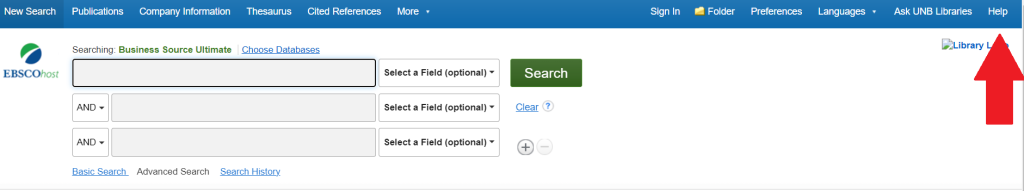Searching Databases Using Boolean Logic
Leanne Wells
Introduction
Many students are familiar with searching Google by typing a long string of words which returns millions of results but these results can often be irrelevant to your query.
Unlike Google, subscribed library databases require students to construct their search terms in certain ways. This type of database searching is called Boolean logic and it requires much more skill than searching Google just using keywords.
What Is Boolean Logic?
Boolean logic is named after the 19th century mathematician, George Boole. Essentially, Boolean logic refers to the way we combine search terms to create a more precise search statement in a database. Many databases follow this same type of logic.
Databases usually offer THREE Boolean operatorsto allow you to craft a search statement that combines your keywords. The Boolean operators are: AND, OR, NOT
- AND Allows you to narrow your search (as each keyword must be present). Example: cats AND dogs
- OR Allows you to broaden your search and catch alternate words or synonyms in a single search (as only one term needs to be present). Example: cats OR dogs
- NOT Allows you to remove a term from your search. Example: cats NOT dogs
Using these three Boolean operators, enables savvy researchers to create more precise searches within a database by linking keywords (concepts) that they want to see in their search results.
When searching databases it is important to think of alternate words (synonyms) as it maybe necessary to include these synonyms with Boolean operators. Researchers also need to think about related terms, variant spellings (US vs. Canadian), abbreviations, and different ways of expressing the same concept.
Please take a few minutes to watch this YouTube video about using Boolean operators courtesy of the Stewart Library:
Effective database searching requires the use of specialized search techniques that include Boolean operators.
Keep in mind that electronic databases are produced by different vendors meaning that a database may require different search terms.
If it’s your first time searching the library’s licensed databases, you need to know that many databases offer a Help feature on the main search screens (often in the top right corner). These Help features have been created by the database vendor to explain how to search their database more effectively; some databases also offer FAQs and tutorials to help users browse, save, and organize your search results. See below for an example from Business Source Ultimate.