Isn’t Everything in Google?
Leanne Wells
Introduction
With the vast amount of information that can be found using the open web, students often think that all information is free. The truth is that information and access is paid for by someone (free versus fee-based) and not all information on the free web is created equally.
Free public search tools like Google often return millions of results – some good, many not so good. Using the Web you’re likely to find information that comes from mostly popular sources.
How can you determine whether the information you’ve found is worthy of being included in your university assignment? It’s important to think critically about the sources you’ve found. Remember that it’s possible for anyone to create or edit a web page and publish it in minutes.
Wikipedia is a good example. Wikipedia is a community-generated online encyclopedia that can be a good place to begin when you want to find general information about a topic, but the information you find should not be used in an academic paper unless it can be verified using quality sources.
Please watch this YouTube video created by UNB Libraries:
View a PDF transcript of this video here
As noted in the video, anyone can edit articles in Wikipedia, therefore the information presented may not be reliable. Wikipedia offers its own general disclaimer to highlight that it does not stand by the validity of the information presented on its pages.
Question Everything!
How can you determine if your online sources are credible? Great question! Sounds like you’re using your critical thinking skills. Watch this quick TEDEd YouTube video by Samantha Agoos which offers 5 tips that can help you improve your critical thinking skill set:
Critical Thinking Is KEY
Careful evaluation of your sources is essential to ensure that your conclusions are based on sound evidence. Stating a claim as a fact or saying “studies show” or “experts say” is not acceptable. What evidence or arguments are presented to back up their facts?
Your professors will expect you to back up your conclusions by citing the study/source used. Please take a a few minutes to watch this short YouTube video courtesy of Hartness Library:
Now you’ve watched this video, try locating a website via Google and ask yourself a few key questions.
- Can I verify the facts presented on this site?
- Who is the author?
- Does the top-level domain of the URL tell me anything about the author or the source (.edu, .org, .net, .gov, .com )?
- What about country code domains, such as .ca .au or .uk?
- Note: A URL that contains a tilde ~ frequently means a personal website.
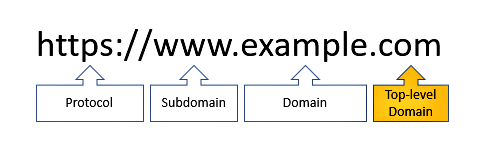
Could it be fake news? When was this information published? Is the information objective? All excellent questions!
It’s important to question what you’re reading and to evaluate the reliability of the information before using it as a source in your academic work.
Helpful Tools
Concerned about fake news? Are you noticing any bias on your social media sites? How good are you at judging the credibility of what you read online?
Academic libraries have developed a variety of tools to help students determine if a source is credible. Asking yourself a few important questions, will help you to think critically when evaluating the reliability of the information you’ve found online and in print.
A few popular library tools are:
- The CRAAP Test (CRAAP = Currency, Relevancy, Authority, Accuracy and Purpose)
- PROVEN. (PROVEN = Purpose, Relevance, Objectivity, Verifiability, Expertise, Newness)
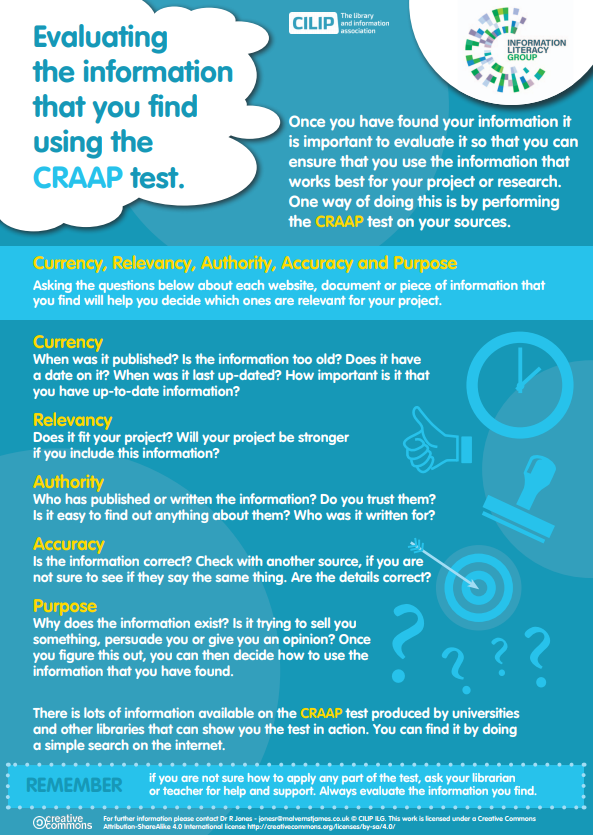
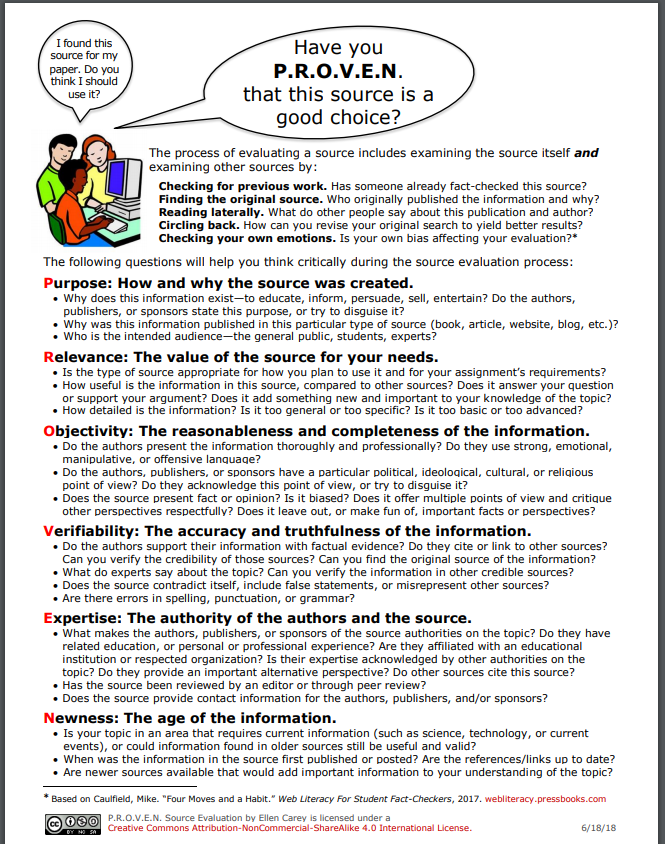
Each of these tools offers a series of questions designed to help you think critically about the quality of a resource and decide whether it is worthy of being included in your academic work.
UNB Libraries’ staff have also created a Fake News Guide that can help!
Ranking of Google Search Results
Have you ever wondered about how Google ranks its search results?
As you probably already know, search engines usually operate by sending a bit of software (a spider/crawler) onto the Web to follow links and create an index of all the words on all the Web pages it locates. The search engine decides on the order of the pages you receive.
As most students only look through the first couple of pages of their results, search engines normally apply a mathematical formula (an algorithm) to each of the matching Web pages (based on how often a word/phrase appears on the page) and gives each page a relevance score. The Web pages with the highest scores appear at the top of your results list.
This ranking system worked fairly well until Google came on the scene and created a completely different way of ranking Web pages.
Google decided to add in a “popularity” factor when creating a Web page’s relevancy. Google created a specialized algorithm which ranks web pages based on how many other Web pages link to them; thus pages receive a boost in their scores based on their popularity.
While Google gives the impression that the most popular and freely-available information is best, many students are unaware that a Google search is not a complete search nor are your results vetted for reliability of the information found.
The truth is that search tools like Google are only able to take you part of the way by providing access to some of the information on the free Web — the tip of the iceberg. Please take a minute to watch the following video:
What Is the Deep Web?
There’s an entire world of information held on the Deep Web (sometimes known as the Invisible Web) that is not retrievable using public search tools like Google.
The information in the Deep Web covers a variety of areas of importance to Business & Management students such as:
- articles from highly-ranked scholarly journals
- commercial databases
- trade publications
- company & industry data
- market research reports
- conference resources
- organization-specific repositories
- media sources
- PhD dissertations and Master’s theses
There are a number of reasons why information in the Deep Web is not retrievable. For example, the information may reside behind a publisher’s paywall and requires payment to access or perhaps the site owner has created a code which prohibits search engine spiders from harvesting their information.
In order to conduct a precision search for information about your Business topic and save yourself some time, students often need to use specialized business research databases.
QUICK TIP
Professors expect the level of research for a university assignment will involve much more than a quick Google search.
The most important sources for university assignments are articles from highly-ranked scholarly journals. The full text of these scholarly journal articles is available (for journal we subscribe to) by searching the library’s specialized research databases.
How Can I Access These Specialized Databases?
Good news! UNB Libraries subscribe to a number of specialized research databases.
Access to the information these research databases contain is available to all current UNB students by using Databases on UNB Libraries’ website, as displayed below.
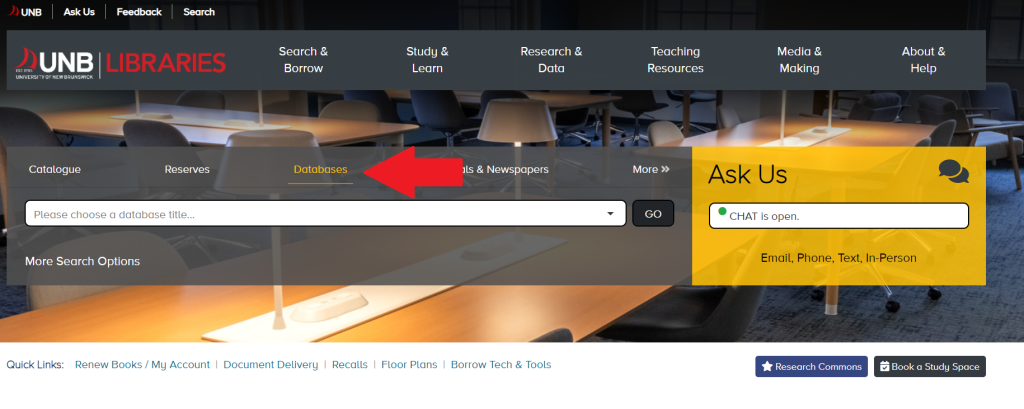
What about Using Google?
Google still has a place in academic research. When is it better to use the library versus using Google? It really depends on the question you are attempting to answer. To give an example, business students often need to research companies so taking a look at a company website can be very useful to discover more about the company.
The graphic below gives you clues about which might be better.
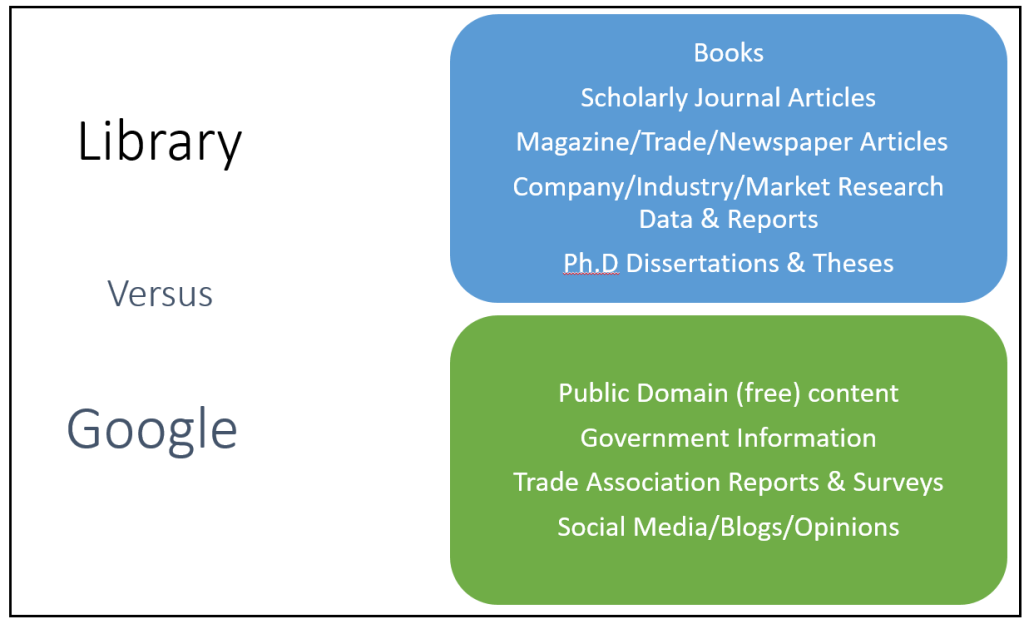
Specialized tools like Google Scholar can also help to get you started by offering a broad search of scholarly literature.
While using Google Scholar you may discover that the full-text of articles is not accessible; this is because the content of many journals are held behind a paywall. In addition, you may find that Google Scholar results are not as comprehensive as the information you’ll find in the many specialized subscribed Business databases available by using the UNB Libraries’ website.
Students can set up Google Scholar to access the library’s online resources by updating your settings. In our Advanced Research Strategies module, you’ll discover more about using Google more effectively.

