Access Company Profiles
Leanne Wells
Introduction
UNB Libraries subscribe to two basic company research databases that are great starting places when you do not know very much about the company:
- Mergent Intellect
- D&B Hoovers
While both databases utilize data courtesy of Dun & Bradstreet, each product contains several unique features. Database content includes company basics, company type, parent/subsidiary status, family tree, a brief financial overview, share prices, information about the company’s products and services, industry news, and executive information.
Each database also allows students to generate their own company profiles for Canadian, U.S., and international public and private companies.
Which database should you choose?
UNB students regularly use both Mergent Intellect and D&B Hoovers when researching companies. Test each database to see which best serves your own needs. The best way to get familiar with these databases is to use both and see how the information they offer you differs. It takes time and practice to become familiar with company databases.
Mergent Intellect
Mergent Intellect is a UNB-subscribed database which delivers basic, authoritative company information. Many who work in the field of business research consider this database to be an indispensable resource.
It is often the first step students take when beginning to research public and private companies. Mergent Intellect also offers you a few interesting add-ons such as the functionality to Build a List of companies using your own specific set of criteria.
Searching for a specific company
While Mergent Intellect is a global database, it is important to know that Mergent is a US-based company; therefore, the database focuses on providing content to those interested in U.S. company research.
Mergent Intellect also contains its own Help Guides and How-To Videos which are available in the upper right corner of the homepage.
In the image below, you will notice that, when searching for a non-U.S. (Canadian or international) company, you are required to deselect the check box “Results will only include U.S. Companies.”

Shown below is a search for the Canadian company, Canadian Tire.
The first step is to deselect the check box “Results will only include U.S. Companies.” Next, enter the name of the company in the search box as you see below.
You will notice that Mergent Intellect tries to assist by listing appropriate matches for Canadian Tire. This example is looking for the Headquarters for Canadian Tire (not a single location). You will also notice that Mergent Intellect lists the annual sales for Canadian Tire headquarters as $10+ Billion USD (US dollars):

NOTE: Any company listed in red in Mergent Intellect is inactive which means that the company may once have been active but the company is no longer trading.
Using Mergent Intellect – Tips & Tricks Video
Please take time to watch the following video as it offers several tips that can be helpful when researching companies using Mergent Intellect:
D&B Hoovers
D&B Hoovers is a quality database from Dun & Bradstreet (D&B) offering reliable company profiles and comprehensive insight and analysis on more than 120 million global companies including financials, news, contacts, industry reports, triggers, and market information.
D&B’s company profiles offer a solid overview of a company’s business situation, market, and competitive environment. Whether you are researching companies or industries, generating leads, or comparing competitive strategies, D&B’s data is easy to access and provides some of the most up-to-date information available.
Searching for a specific company
Try entering your company in the search box at the top of the D&B Hoovers platform. You can also choose to search a category by selecting any of the blue tiles on D&B’s Desktop, for example, News, Contacts, Industries, Triggers, etc.
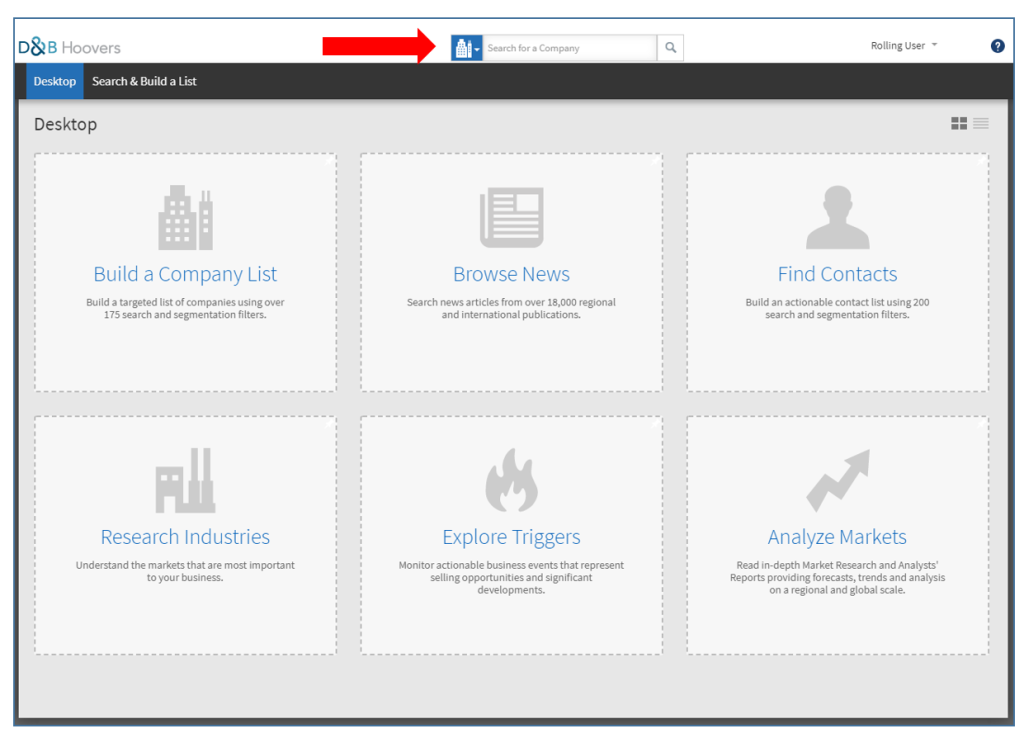
Using D&B Hoovers – Tips & Tricks Video
Please watch the following video which offers a tour of some of the basics when searching D&B Hoovers:
A popular feature within D&B Hoover’s is their customizable OneStop Report. These reports offer an easy way for students to generate and package information into their own tailor-made reports in PDF format.
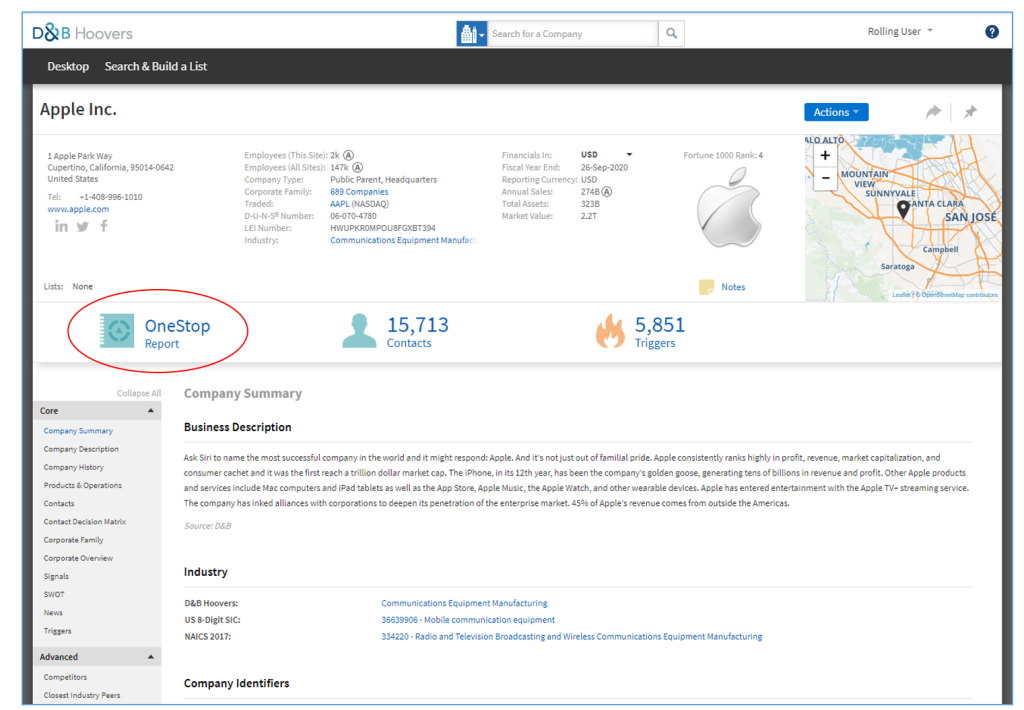
QUICK TIP
The best strategy for building a complete picture of your company is to compile information from more than one database as company profiles can vary depending on which database you are using.
Why can’t I find my company?
If you are unable to find a listing for your company using the above resources, take a step back and review your strategy.
If you’re looking for an international company (remember, some databases consider Canada an international country) and you are using Mergent Intellect, be sure you have de-selected their Check Box “Results will only include U.S. Companies”. if you skip this step then no international companies will be displayed in your results.
It is also important to check whether the company you are researching is a subsidiary or division of a larger parent company or perhaps it’s a small private company. This could explain why you are having trouble. It is also good practice to check and make sure the spelling of the company name is correct.
Be persistent. Finding company research is like putting pieces of a jigsaw puzzle together. It takes time and patience. You can always reach out to library staff if you are in need of assistance.
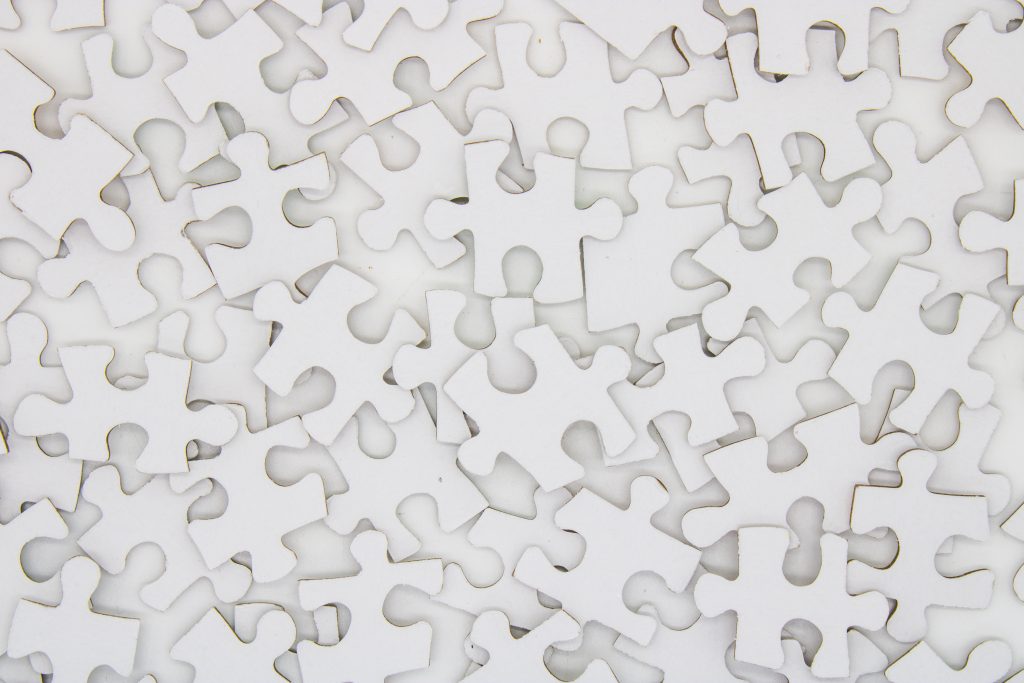
Need more detailed company financials?
No problem! Mergent Intellect & D&B Hoovers are great for locating basic company information. However, when more detailed financial information is required, UNB Libraries subscribes to more substantial financial databases for this purpose:
- FP Advisor – for Canadian public companies
- Mergent Online – for U.S. and some international companies. Mergent Online also contains a private company feature
- PitchBook – Private Equity and Venture Capital companies including startups
To discover more about finding detailed financials, please move to the next section in this module.

