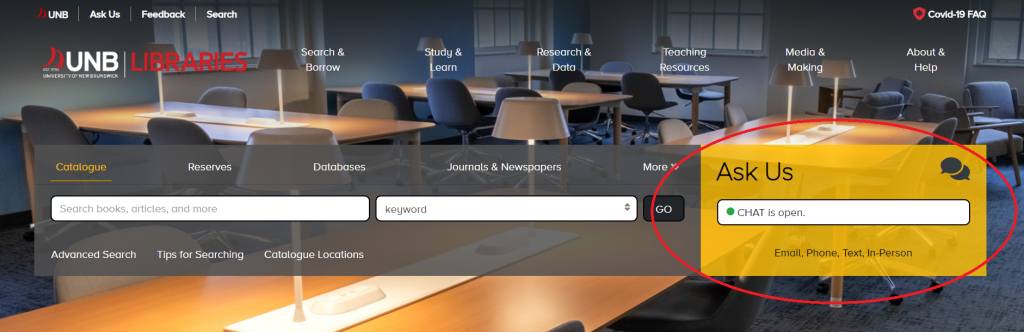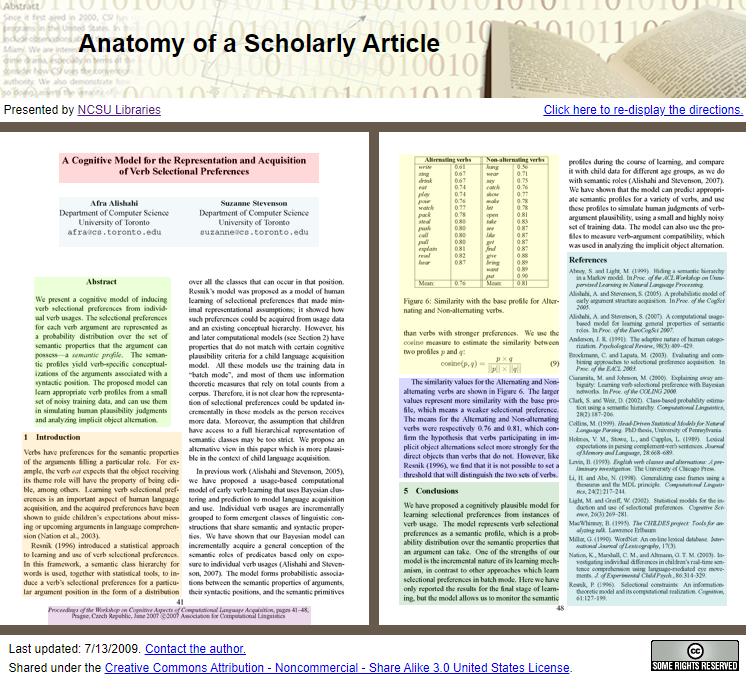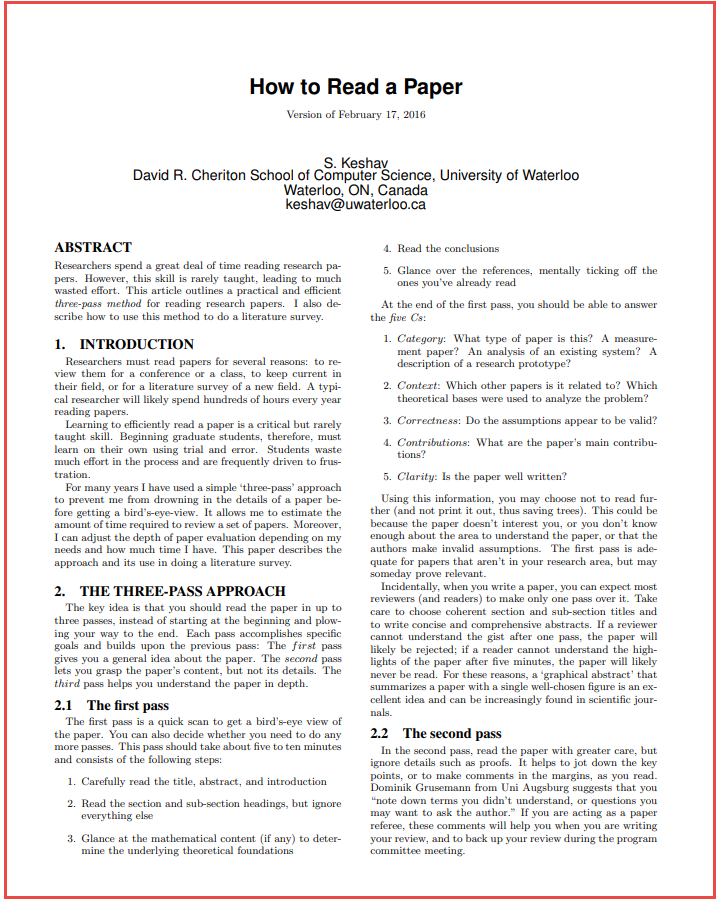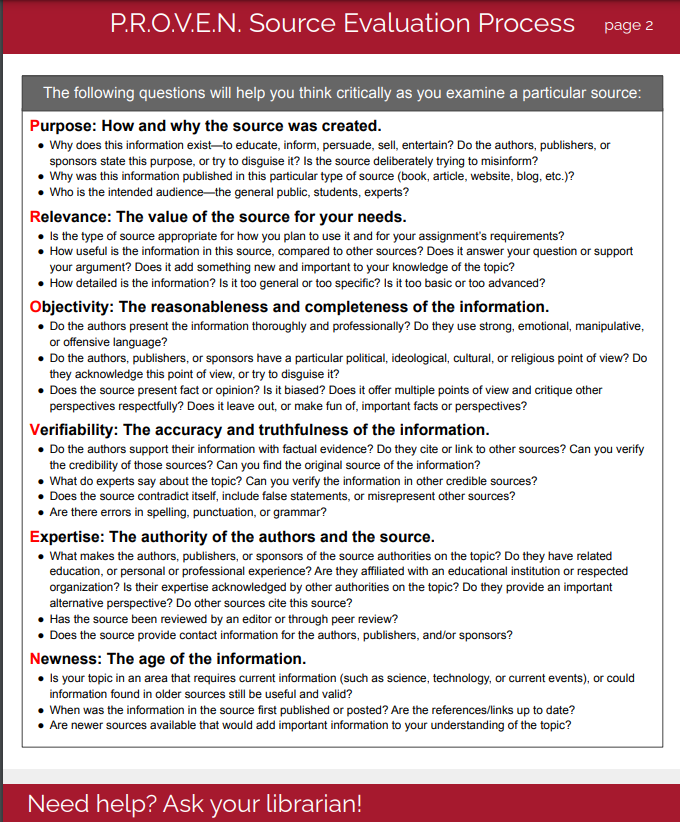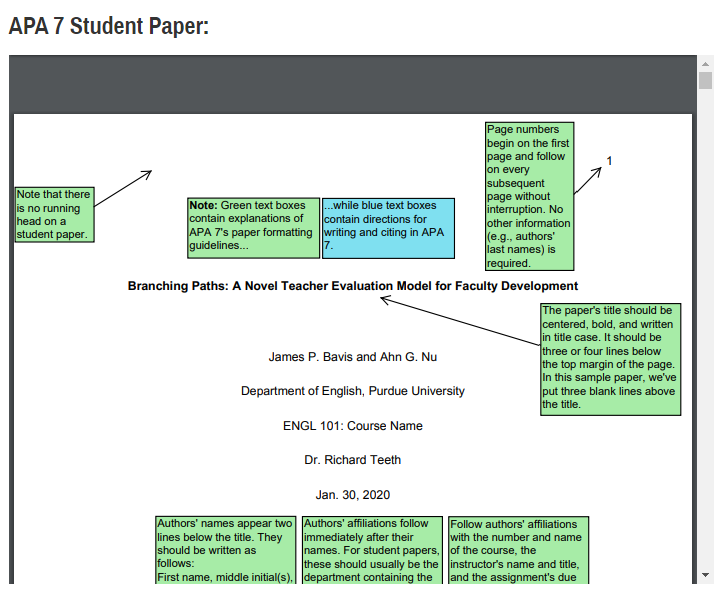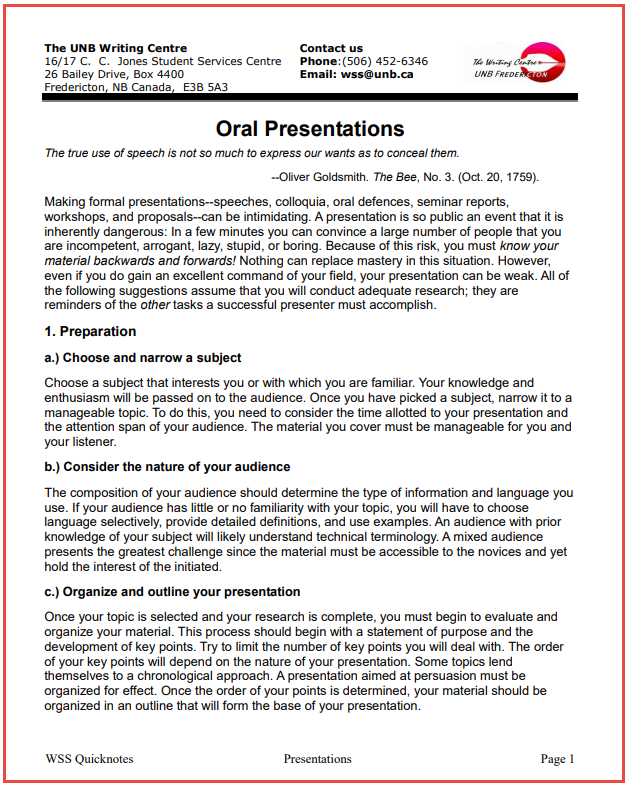Research Success in 7 Steps
Leanne Wells
Introduction
You’re probably beginning to realize that academic research is quite different from the research you may have conducted in high school. The types of sources you’re expected to use are different as are the types of papers/assignments you’re expected to write.
Academic research is the process of discovering what has been said about a topic by experts, developing your own ideas, and contributing them to the ongoing scholarly conversation.
Please take two minutes to watch this video about academic research courtesy of the library at the University of Central Florida:
I Think I Need a Plan!
Before you begin to look for resources for your assignment, it’s important to have a clear plan that will help you to find what you need. Spending a little time to plan up front will save you lots of frustration later.
Planning a research strategy is a task that is sometimes overlooked by students. Some students will say that they don’t have time; they already have an idea of what they want to research and just want to get started with writing. There is a fundamental flaw in this logic.
The quality of your work can only be as good as the quality of the research you are able to find. Unless you begin from a basis of facts, your personal ideas and theories may lack credibility. That’s why it is crucial to undertake some reading of the research about your topic and then test your ideas/theories against this research.
A couple of important questions to think about BEFORE you begin writing are:
- What are the experts saying about my topic?
- Are there other points of view that I should be considering?
The 7 Step Research Strategy
Below is a visual representation of a 7 step research strategy.
Each step presents a logical progression which begins with the RED BOX at the top of the circle. You’ll notice that each step builds upon the other and, when carried out successfully, the strategy should result in a well-researched and well-referenced report/assignment.
Keep in mind that that research does not always follow a linear process; at times research can involve some jumping back and forward, so it’s important to be flexible in your approach. This is especially true if, after you have undertaken some background reading, you decide to take a different direction with your topic.
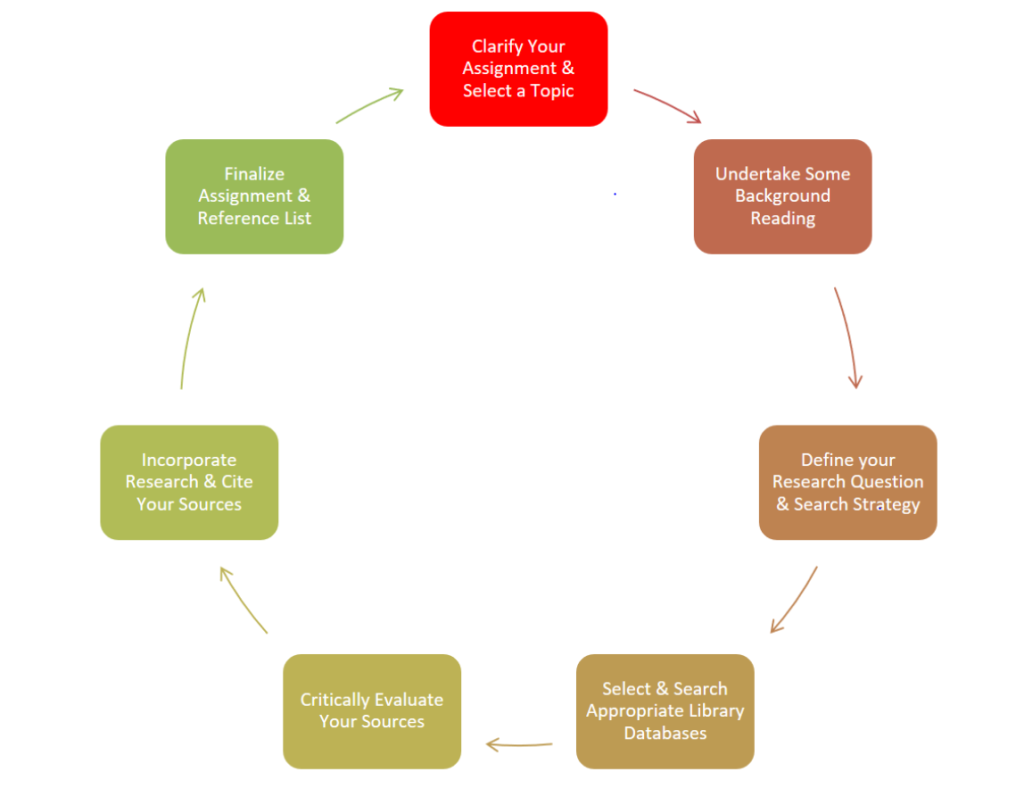
Self Check
Now, let’s focus on each of these 7 steps to demonstrate the most appropriate research strategies that, if followed, should result in a well-researched and well-referenced assignment.
Step 1: Clarify Your Assignment and Select a Topic
Clarify Your Assignment

- Take time to READ what is being asked of you. Assignment instructions may be in your course outline. Often professors will allocate different percentages for each aspect of the assignment. Some professors will post instructions about their assignments in your D2L course site. Does your professor note any specific requirements such as:
- due date?
- length?
- structure?
- content?
- evidence of critical thinking?
- citation style?
- references?
- is a presentation required?
- What types of sources are you expected to use? It’s important to know what types of sources your professor expects you to read/use for your assignment. Your professor will expect you to cite these sources in your list of References at the end of your assignment (e.g. scholarly journal articles, books, magazines, newspapers, statistics, company or industry reports etc.).
- Not clear about something? Check with your professor or your Teaching Assistant (TA). The best time to ask is BEFORE you begin to research. It’s common for students to ask for clarification; it’s part of the teaching and learning process!
Once you understand what is required, you are ready to begin your preliminary research.
Selecting a Research Topic
When you begin to research a business topic for a paper or presentation, if the choice is yours, try to choose a topic that interests you! That way, research will be more engaging as you spend time reading and learning more about it.
Keep in mind that your professor’s expectation is that business students are researching a business-related topic.
Please watch this short Vimeo video courtesy of the University of Las Vegas (UNLV) Libraries:
Before committing to a topic, try undertaking a quick scan of the literature to ensure that there is enough information available to complete your paper.
If you already have a general topic in mind, check your topic with your professor to be sure you’re on the right track. Ask if the topic you’re planning to research is an appropriate choice for your business class. Remember that your professor will be grading your work and so ensuring your topic is appropriate is always a wise idea.
Need Some Inspiration?
Choosing a business topic may seem like an easy exercise but students can sometimes run into difficulty.
If you’re in need if some inspiration, think back to discussions during your class that have piqued your curiosity. Perhaps you’ve come across a business topic you’ve read about online, in the news, or in your textbook and you’d like to learn more.
Not only should your topic be interesting to you, the expectation is that your topic will complement the content your professor is covering in your class.
Join the Scholarly Conversation!
It may surprise you to learn that other scholars will have already written and researched your topic.
As a student, you need to be aware that you’re joining a scholarly conversation that is already underway, therefore you will need to read and acknowledge the previous research conducted by others before offering your own opinions. Professors expect students to engage with their sources first before carving out your own point of view.
Please take a few minutes to watch the following YouTube video about joining the scholarly conversation courtesy of Clemson University Libraries.
Self Check
Step 2: Undertake Some Background Reading
A Method for Background Reading
After coming up with an idea for a topic, students usually begin by undertaking some brief background reading. If the topic is new to you, it’s often best to begin with general (background) sources before gradually moving to more specific (detailed) sources.
Background sources are especially useful for Business students when you’re in the idea generation stage. Finding good background information on a general topic can help you to turn this topic into a research question.
If you’re not sure where to begin, try using this method suggested by IUPUI (Indiana) Libraries:
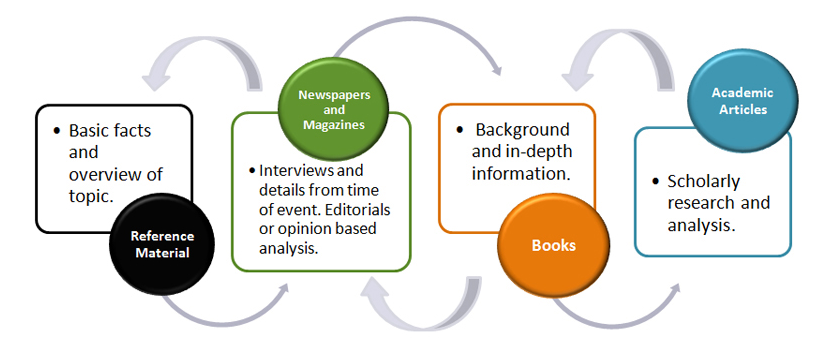
Reference Materials
- Encyclopedias, dictionaries and handbooks are also known as Reference Materials. Beginning with reference materials will usually offer you a broad overview of a topic, provide definitions and terms, some encyclopedias will also suggest further reading of books and journal articles that will help you to frame your topic.
- It’s a good idea to return to reference materials if you encounter concepts or terms later in your research that you don’t understand.
UNB WorldCat
- Books are also good resources that can offer some background as well as more in-depth information. A good strategy is to scan the Table of Contents plus the Index located in the back of the book, to see if the book focuses on your topic or specific aspects of it.
- Newspapers and Magazines are useful when you’re in need of current information about your topic/event to understand more about how popular opinion is trending.
- Scholarly journal articles are usually very specific (and often more technical) so having some general background knowledge about the topic before reading journal articles can be a wise strategy.
Useful Questions to Explore
Not only will background reading go a long way in helping you to learn more about your topic, you are likely to come across additional questions that you may wish to investigate further.
As you’re reading, try asking yourself the following questions:
- Are there common questions/themes that relate to my topic?
- Can I break this topic down into parts?
- Do I understand all the terms being used in my reading?
- What is controversial about this topic?
- What research have scholars already pursued in relation to my topic?
- Are there different viewpoints about the topic that I need to take into account?
- How current must the information be?
- Are there important keywords or concepts I need to to keep in mind when I begin searching databases?
Background Reading: Reference Materials
The video below offers a strategy when using our business reference materials. Keep in mind that reference materials usually provide a broad overview plus some useful definitions. Encyclopedias will also offer a bibliography that lists suggestions for further reading of books and journal articles to help you frame your topic.
Background Reading: UNB WorldCat
UNB WorldCat is also a great starting point offering access to books, eBooks, some journal articles, videos and more. Unlike Reference Materials, UNB WorldCat offers students a more focused and detailed approach to your topic as seen in the below video.
While Reading, Take Good Notes
As you read, you may wish to incorporate some of information you find from your background reading in your report/assignment, it’s important to keep a record of what you plan to incorporate, along with the source (encyclopedia, book or article) where the information came from.
Taking good notes as you read comes in handy when you begin to write your paper. It also saves you time as you won’t need to go back to find the same information twice! Below is a list of elements worthy of including when note-taking:
- a full citation for the source (author, date, title, URL)
- a summary of the key concepts or main arguments written in your own words
- useful quotes should always be written using quotation marks noting the page number
- a comparison of the concepts with others that you have read
- questions that arose when reading, which were not answered by the text
- your thoughts on how these ideas relate to your assignment topic and how you might incorporate them
QUICK TIP
Once you’ve completed some background reading for your topic, you’re ready to begin crafting a search strategy using our library-subscribed databases.
The keywords and concepts you’ve discovered in your background reading should be very useful when crafting your search!
Self Check
Step 3: Define Your Research Question and Search Strategy
State Your Topic as a Question
While reading background information about your topic, you should have discovered a number of ideas that you’d like to pursue. That’s a good start, but, in order to begin researching, you need to focus and develop a search strategy to research your topic.
Once you’ve identified a topic that appeals to you, try stating it in the form of a more specific research question. This exercise can really help you to focus your research and will come in handy when you begin to search our databases.
Don’t worry if your question changes as your research progresses. This is normal as you read and learn more about the topic.
Here are a few examples to get you thinking:
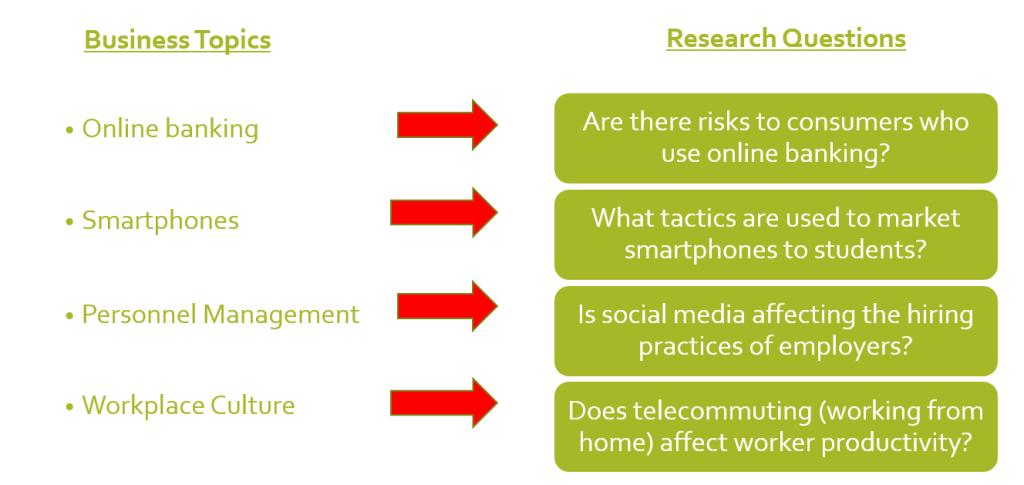
Defining Your Search Strategy
Once you have an idea for a research question you’d like to pursue, it’s important to translate your research question into an appropriate search strategy to enable you build a quality search in our databases.
You may have come across some important concepts (keywords) in your background reading about the topic. Concepts (keywords) describe the essential characteristic of the information you are attempting to find. Also important to identify synonyms (similar words) for each of your concepts to ensure that your search will retrieve as many relevant records as possible.
Please watch this YouTube video created by UNB Libraries that explains more about using keywords, synonyms and phrase searching in our databases:
View a PDF transcript of this video here
Keep in mind that synonyms can help you to generate more accurate search results for your topic (e.g., cars OR automobiles OR “motor vehicles”).
To discover synonyms, think back to related words you came across in your background reading or try using a thesaurus (such as Merriam-Webster’s thesaurus) and see what other words could be used. A few of our business databases also contain a thesaurus to help you with terminology!
Identifying Keywords and Synonyms
Based on the business research questions above, below are a few examples of keywords, synonyms and phrases to use when searching the library’s business databases:
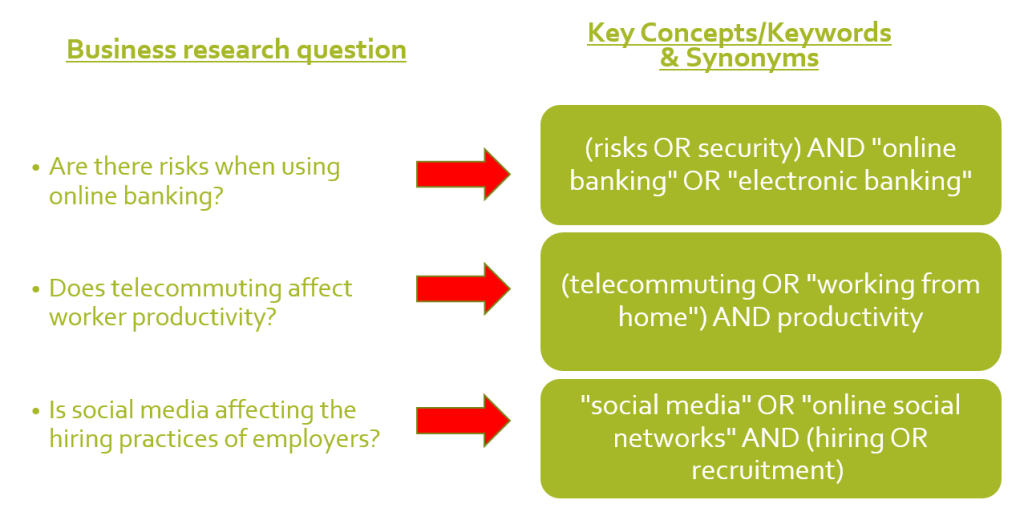
Combining your concepts/keywords and synonyms as shown above by connecting them with the appropriate Boolean operators (AND, OR, NOT) will help you when you’re ready to begin searching our databases.
Try nesting! Nesting is using parentheses (rounded brackets) to indicate the order that you want the database to search. Nesting search terms within parentheses allows you to control the logic of a search; searches are performed from left to right. Constructing searches in this manner can help you to direct the database to locate articles that are targeted to your need.
Remember Boolean operators? We covered what they are and their importance when searching UNB WorldCat in Module 1. Need a refresher? Take a look at this YouTube video created by UNB Libraries:
Planning Your Search
Once you have your research question, try documenting it using the Search Planner from Newcastle University Library. The planner is designed to help to improve your search results.
- Write your main concepts (keywords) in the concept boxes
- Add synonyms (alternative words or phrases) for each concept
- Remember that you can use truncation to find other forms of a word (e.g., advert* = advertise, advertising, advertisement etc.)
You’ll remember that we covered truncation/wildcards when searching UNB WorldCat in Module 1. - Think about the limits/filters you’d like to include (e.g., date range, publication type)
- Identify suitable databases to search
A reminder that most databases use text boxes and drop down menus to help you structure your search.
Once you’ve filled in the Search Planner with your own concepts/keywords and synonyms, you’re ready to begin searching our library-subscribed databases!
A Research Question Example
As noted in the previous section, it’s possible to adapt your search strategy to any database. Highlighting the main concepts in your research question can really help you to find reliable research on your topic.
As you see below, the two main concepts (keywords) in the sample research question are telecommuting AND productivity.
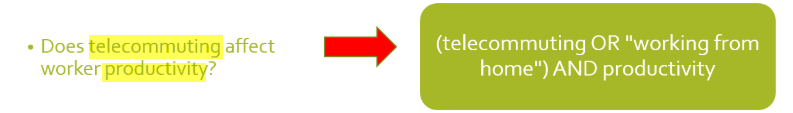
As the search strategy shows, it includes the phrase “working from home” Why? In my background reading, I noticed that “working from home” was a phrase used a number of times so I’ve decided to use the phrase alongside the term telecommuting.
Search Strategy
This video should help you to craft a successful search strategy in library databases.
Testing the Search in UNB WorldCat
Once a search strategy has been created, test it out and examine your results.
Before heading to business databases, you can test your search in UNB WorldCat using the Advanced Search feature. Why?
The beauty of UNB WorldCat is that, in addition to being a regular catalogue, behind the scenes UNBWorldCat also searches several selected library-subscribed databases at the same time which can be very useful when beginning your search.
Please watch the following video which explains more. You’ll notice that a general UNB WorldCat search includes results from three of our Business databases – ABI Inform, Business Source Ultimate and Canadian Business & Current Affairs.
QUICK TIP
Remember that a UNB WorldCat search allows you to search several databases at the same time!
As you search, try skimming your results for different terminology to use in your next search.
When you find a good article you’d like to use/cite in your own research, don’t forget to save it so you can take a look at the references and follow the sources it cites.
Examine and Refine Search Results
Did I get the right information? Once you’ve run your search, take a step back and examine the results to determine if you need to revise your strategy.
It’s always a good idea to examine your search results for their quality and relevance to your research question.

If the results from your initial search aren’t what you need, that’s OK! Sometimes the best designs can fail depending on the topic, the search tool, or the keywords you’ve used. All is not lost! You can refine your search using one (or more) of these strategies:
If you find you’re receiving too many results from too many sources, rather than attempting to sift through hundreds of results, try narrowing your search (by adding more specific concepts/keywords to your search). Remember that you could also try limiting your results using the built-in database filters (e.g., by date, subject, or limit to peer-reviewed articles).
If you’re seeing too few results in your search, this is an indication that you may need to broaden my search by using more general terms or by adding synonyms. You could also try using different keywords.
Need Help with Your Strategy?
As you work on defining your own search strategy, you may have questions about searching, using databases, finding articles, etc.
Library staff are available online or via email and MS Teams. Students are always welcome to reach out to library staff and librarians for assistance. Try sending a message to “Ask Us,” the library’s online chat service (circled below)
Librarians with subject expertise can also provide one-on-one consultations to discuss information sources and search tools offered in your field of study.
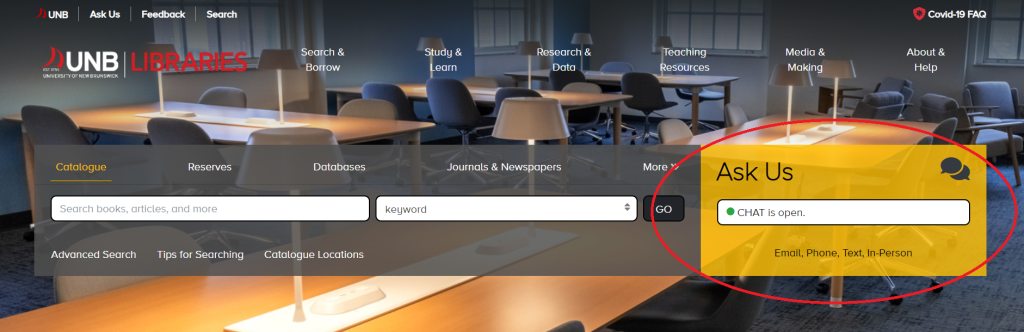
Self Check
Step 4: Select Appropriate Library Databases
Which Database Is Right for Me?
Students often ask this question! The short answer is that it will depend on your particular research question. That’s why, when you ask for help from librarians and library staff, we will often ask you a series of questions about your research in order to offer the best suggestions for your topic.
Depending on your need, different publication types may be required. The following graphic provided by the libraries at the Queensland University of Technology gives students an idea of the most appropriate database choices for different publication types:
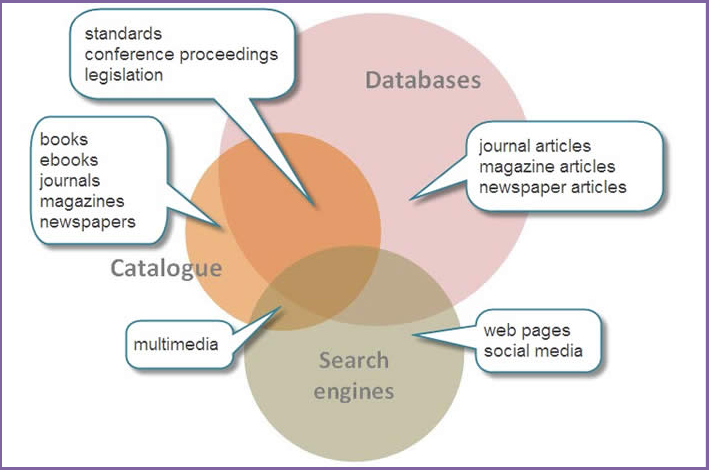
As we’ve already discovered in the previous section, a search using the UNB WorldCat Catalogue offers students an excellent starting point to search for articles as well as books available from UNB Libraries.
Most university library catalogues now offer a combined search (sometimes called a “federated search”) that will bring together results from several databases at the same time. That’s why a quick search through UNB WorldCat is an excellent choice when you are beginning to research your topic.
Selecting Library Article Databases
Keep in mind that UNB Libraries subscribes to over 200 different research databases!
Some of our databases are specific to disciplines like Business, English, Engineering, Kinesiology, Psychology, Political Science, History, Sociology, Law, Biology, etc. We also subscribe to a few multidisciplinary databases (e.g., Academic Search Premier) that may be useful to your research.
Take a few minutes to watch this How to Find Journal Articles YouTube video created by UNB Libraries:
Business Databases @ UNB Libraries
It’s important that the databases you select should match the topic you’re planning to research. Rule of thumb, if you’re a Business student, you are likely to be researching a business topic. As such, you’ll need to search business databases.
To identify the most appropriate database in your field of study, begin at the UNB Libraries website and scroll down the page to Research Guides > Key Resources by Subject (as shown below).
Next, select your field of study from the menu listed under Research by Subject. Selecting a subject guide in your research area will direct you to librarian-recommended tools and databases. Business students should select Business & Management circled below:
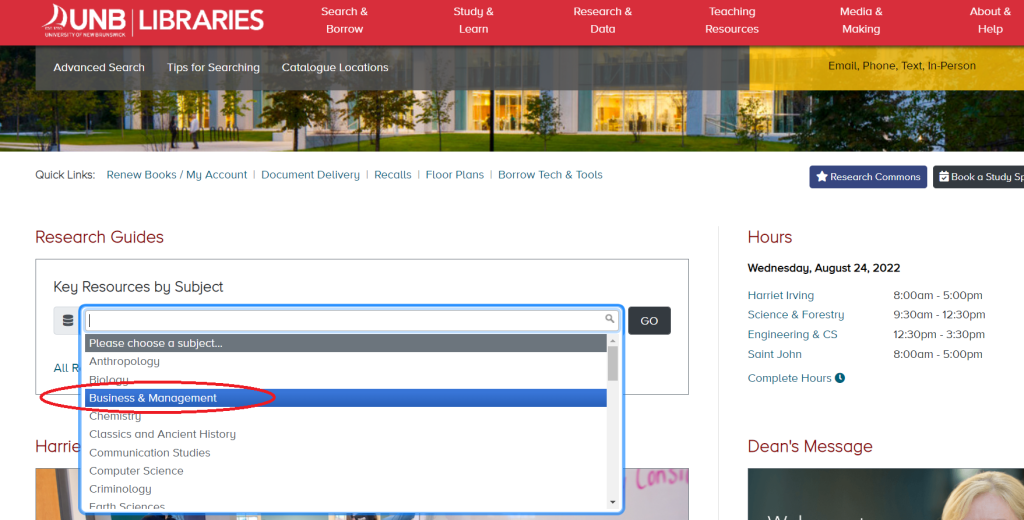
NOTE: Depending on the topic, students may need to use additional research guides to discover additional information sources for your topic. For example, if your topic touches on areas such as Psychology, Economics, Kinesiology, Sociology or Engineering you may also need to search databases in these disciplines.
Business Article Databases
The library’s Business & Management Research Guide includes links to our Top Article & Research Databases. You’ll also notice three of our top article databases are circled:
- Business Source Ultimate (BSU),
- ABI Inform Complete (ABI)
- Canadian Business & Current Affairs Complete (CBCA)
Students are able to select “View all Results” to see even more subscribed resources. Also check the Detailed Guides (on the left-hand side of page) for more specialized resources by subdiscipline!
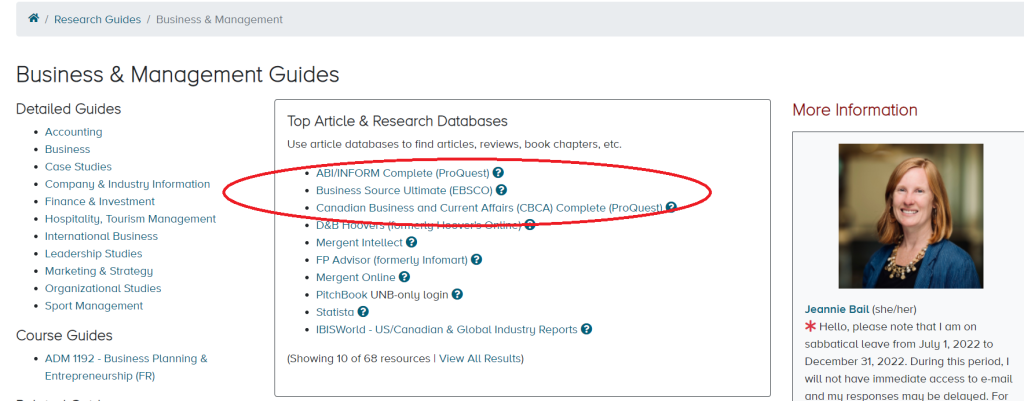
QUICK TIP
It’s important to allocate enough time to conduct your research.
Students often discover that in-depth research takes much longer than anticipated.
Key Article Databases: The Big Three
Subscribed access to our business article databases via UNB Libraries provides students with powerful search tools that sort through thousands of journal article records, plus each allows you to craft and adjust your search strategy to meet your own individual research needs.
Though many of our databases have different interfaces, each operates according to similar principles. Always check the Help option within a database to find tips for searching, viewing, saving, and organizing your search results.
In Business & Management, faculty and students use three article databases on a regular basis:
- Business Source Ultimate (an EBSCO product),
- ABI Inform Complete (a ProQuest product)
- Canadian Business & Current Affairs (ProQuest)
Each database uses controlled vocabulary (Thesaurus) to categorize content within their databases. Using their controlled vocabulary and subject headings can help you to retrieve more precise search results by tapping into the preferred language used by each database.
As you search each of our business databases, another good strategy is to try skimming your results for different terminologies that you can use.
1. Business Source Ultimate (BSU)
Business Source Ultimate (BSU) is a leading business research database that provides students with a wealth of peer-reviewed, full-text journal articles from quality academic publishers, societies and university presses including Harvard Business Review.
BSU is product of EBSCO Information Services. EBSCO is a leading provider of research databases, e-journals, magazine subscriptions, ebooks and discovery services for academic libraries. UNB Libraries subscribes to a number of research databases hosted by EBSCO.
Using BSU, students can access the full-text articles for accounting, finance, banking, marketing, management, personnel management, and much more within one comprehensive package.
Watch this video from Douglas College Library that explains the process of searching Business Source Ultimate:
2. ABI Inform
ABI Inform Complete (ABI) is a comprehensive and diverse international business and management database. It contains core scholarly content from thousands of full-text scholarly journals, trade publications, magazines, dissertations, working papers and news sources such as The Wall Street Journal, The Economist and other major business presses.
ABI is a ProQuest database covering a wide variety of areas including accounting, business trends, competitive landscape, corporate strategy, economic conditions, communications, finance, human resource management, international business, management techniques, and marketing.
Watch this short video for an introduction on how to search ABI Inform from St. John Fisher University’s Lavery Library:
3. Canadian Business & Current Affairs Complete (CBCA)
Canadian Business & Current Affairs(CBCA) indexes articles from approximately 2000 Canadian scholarly journals, trade publications, magazines and newspapers. It offers a wide range of company, product and industry information plus international, national, provincial and local news. CBCA also includes periodicals that cover the areas of science, social sciences, arts and humanities.
This video from Guelph Public Library provides a short introduction on how to get started with CBCA.
Examine and Refine: Revisited
Each time you run a database search, take a step back and examine your results to determine if you need to revise your strategy.
It’s always a good idea to examine your search results for their quality and relevance to your research question.
If the results from your initial search aren’t finding what you need, that’s OK! Sometimes the best designs can fail depending on the topic, the search tool, or the keywords you’ve used. All is not lost! You can refine your search using one (or more) of these strategies:
If you find you’re receiving too many results from too many sources, rather than attempting to sift through hundreds of results, try narrowing your search (by adding more specific concepts/keywords to your search). Remember that you could also try limiting your results using the built-in database filters e.g., by date, subject, or limit to peer-reviewed articles.
If you’re seeing too few results in your search, this is an indication that you may need to broaden your search by using more general terms or by adding synonyms. You could also try using different keywords.
Collecting Your Evidence
As you search, gather and read different types of sources from our business article databases, please keep in mind that NO single database can provide the depth and the breadth of business information required; this is why our libraries subscribe to three different Business article databases.
As noted in this module, our databases are hosted by different information vendors (EBSCO and ProQuest); each database contains a variety of proprietary full-text articles or citations and abstracts (summaries) of articles from thousands of publications such as journals, magazines and newspapers in a broad subject area.
Business Source Ultimate is an EBSCO database; ABI Inform Complete & Canadian Business & Current Affairs are both ProQuest databases.
QUICK TIP
As you browse each database for articles you’d like to use/cite in your assignment, be sure to flag, save and email these articles to yourself BEFORE exiting the database!
Managing Your Information
Alongside collecting your evidence, an equally important part of research is keeping track of your information sources in a format that works best for you in order that it becomes part of your routine when you research.
While each of us has our own unique organizational style, please consider these two key steps when managing your information:
- Keep a folder for each of your courses that can be further subdivided into files e.g., my assignments, my research, lecture notes, etc.
- Back up your work on a regular basis!
UNB IT Services offers a suite of licensed software and online support services to assist UNB students in their learning and research. The UNB IT Service Desk is your main point of contact if you have any questions related to UNB-supported software and services.

QUICK TIP
Always check the Help & Search Tip screens within each database to discover further tips for searching (e.g., truncation/wildcard symbols), saving, and organizing your search results.
Self Check
How to Read a Scholarly Article
By now you should have retrieved a number of scholarly articles that you’ve identified as being relevant to your topic. University students are often asked to read and use scholarly articles but how do you make sense of the research presented in these articles? Good question!
Anatomy of a Scholarly Article
How to Read a Scholarly Article
Now that you know more about the structure and the various sections you’ll find in scholarly articles, it’s also important for your to know that there’s an art to reading a scholarly article. Learn more by watching this YouTube video from Western Libraries:
How Do Professors Read Scholarly Articles?
Like to learn more about how professors read a scholarly research paper? Dr. Srinivasan Keshav (Dept. of Computer Science at University of Cambridge, formerly University of Waterloo) offers some insights in his 2016 article, How to Read a Paper.
Dr. Keshav discusses his three-pass strategy and advises that the skill of reading scholarly papers is seldom discussed with students.
Reference
Keshav, S. (2016.) How to read a paper. David R. Cheriton School of Computer Science, University of Waterloo, Waterloo ON, Canada. Retrieved July 30, 2020 from http://svr-sk818-web.cl.cam.ac.uk/keshav/papers/07/paper-reading.pdf
Self Check
Step 5: Critically Evaluate Your Sources
Why Evaluate?
Evaluating information is an important part of researching your paper/assignment. Learning how to determine the quality, accuracy and reliability of your sources is a core skill of the research process.
You will probably find lots of information (books, articles, websites) but is the information you’ve found accurate and reliable?
Researchers at Stanford University published a recent paper noting that a number of students aren’t as good as they could be at detecting political bias and sponsored content while reading and researching.
When writing an academic paper, students must always take time to evaluate any information source you plan to use. It is up to every individual student to determine the accuracy and reliability of their sources. As such, it’s important to do your best by gathering high quality, reliable and up-to-date sources from our library-subscribed databases to support your ideas and substantiate your claims.
Evaluating Sources for Credibility
First and foremost, before including a source in your paper, remember that EVALUATION IS KEY! These are KEY questions to ask:
- What are the main points of this article?
- What does this research mean?
- Are the findings reliable, good quality and up-to-date?
- Do the findings support my ideas and substantiate my claims? It’s OK if they don’t! If you read enough you’ll discover that there are many different opinions on topics. It’s good for students to recognize that there ARE different opinions!
- What are the recommendations for the future?
As you think about evaluating your own sources, take a few minutes to watch the following YouTube video from UNB Libraries:
As noted in the above video and in earlier sections of this module, scholarly journals are a crucial part of academic research. Students are expected to read/cite articles from peer-reviewed journals as they provide accurate, well-researched articles that provide a solid foundation for your paper.
Next, pull in current information from quality business magazines, trade publications and news sources. If required, add company/industry data, statistics and reports.
Evaluation Is KEY!
Academic libraries have developed a variety of tools that can help students to evaluate their information sources in order to avoid using any that are poor quality.
One popular tool libraries recommend for student use is called the P.R.O.V.E.N. test, which stands for: purpose, relevance, objectivity, verifiability, expertise, and newness. This video demonstrates how you can utilize.
The chart below offers a visual checklist of questions to ask when evaluating the reliability of the information you’ve found online or in print.
Image credit: Project CORA (Ellen Carey). Licensed under a Creative Commons Attribution-NonCommercial-ShareAlike 4.0 International License.
QUICK TIP
Careful when using web pages!
Important to check with your professor to discover whether web pages are acceptable sources in your assignment.
Some professors prefer that students use only scholarly sources (e.g., journal articles).
Self Check
Step 6: Incorporate Your Research and Cite Your Sources
Key Citation Rules
Now that you’ve collected and evaluated the necessary evidence you intend to incorporate into your paper/assignment, it’s important to remember a few key rules that students must follow:
- When using any information from a source it MUST be cited, including generative Artificial Intelligence (AI)
- If you state a fact (e.g. Canada’s population reaches 40 million), you MUST provide the source (Statistics Canada)
- If you refer to an idea that is not your own, you MUST acknowledge the author.
If you follow these key rules, your professors should be able to read your paper and follow your reasoning as you’ve offered them citations in your paper that will take them directly to the source(s) you have used. Using this approach also avoids any possibility of being accused of plagiarism (a serious offence at the university level).
Incorporating Your Sources
When writing a first draft of your paper, weave the evidence you’ve found into your writing by using one of THREE methods: quoting, paraphrasing or summarizing the information from the sources you’ve collected and then citing the source using APA citation style.
When paraphrasing, students translate the source’s text into their own words. A summary condenses an article down to its main components. Quoting allows students to directly place the source’s words and phrases into their work.
The following six steps to proper citation are provided courtesy of the American Psychological Association:
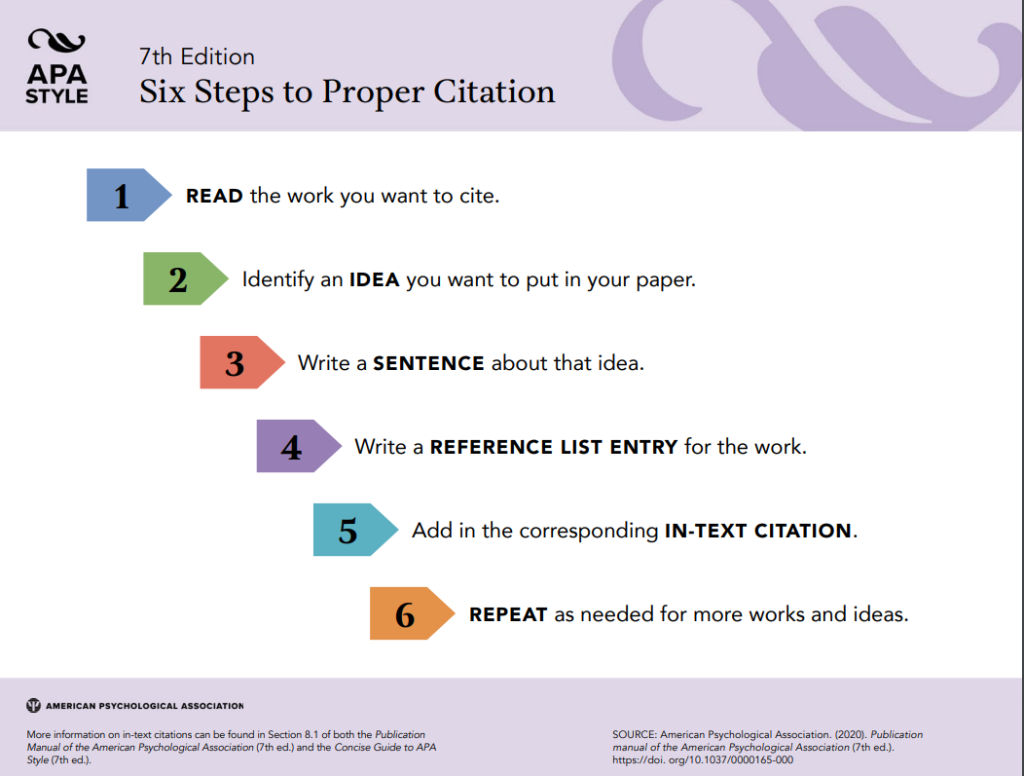
NOTE: Please ensure that you are formatting your paper according to the writing style required by your professor. If in doubt, please check the preferred style with your professor.
Using APA Citations
The standard citation style for Business & Management is the American Psychological Association (APA) style.
In the body of a paper, the in-text citation acknowledges the source of information used. At the end of a paper, the citations are compiled on a separate References page.
This is an excellent YouTube video from Western Sydney University Library which demonstrates how to format in-text citations and a Reference List:
Faculty Article Example: APA style
To give you an example of how your professors actively acknowledge the sources they use in their own research, below is an excerpt from a 15 page article written by three professors in the Faculty of Management (Fredericton):
Flint, D., Maher, E., & Wielemaker, M. (2012). Downsizing decisions, intellectual capital, and accounting information. Journal of Human Resource Costing & Accounting, 16(3), 168-183.
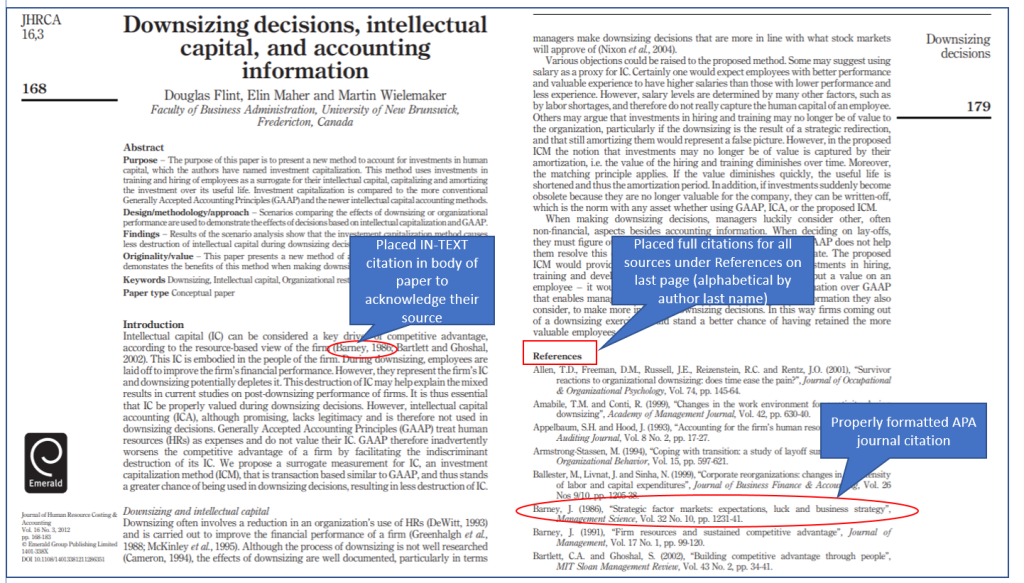
As you see in this excerpt, professors actively acknowledge the ideas, words or work of others in two places within their article;
1. Within their article (Barney, 1986) is noted as their in-text citation
2. The full APA citation for Jay Barney’s 1986 article from the journal Management Science is listed by last name in their References.
The above example makes clear the expectation that students will cite sources in a similar fashion in papers or assignments.
Student Paper Example: Purdue OWL
Need Assistance with APA citation style?
Additional assistance with APA citation style is available using these resources:
- Publication Manual of the American Psychological Association. 7th Edition.
HIL-REFDSK BF 76.7 .P83 2020 - UNB Libraries’ Citation and Plagiarism Guide
- UNB Libraries’ Citing Business Sources
- APA – Handouts and Guides
The official APA website. Offers links to instructional aids for the 7th Edition Publication Manual. - Purdue Online Writing Lab: APA Formatting & Style Guide (7th Edition) Purdue OWL resources offer excellent help when using the American Psychological Association (APA) citation style.
- Purdue Online Writing Lab: APA Sample Paper Purdue OWL offers a Sample Student Paper in APA (7th Edition).
Consult the Experts: UNB Writing & Study Skills Centre
If you’re in need of writing or citation help, please consider contacting the experts on our campus: UNB Writing Centre.
- Try using the Writing Centre’s Writing Answers guide:
- Book an online appointment with a staff member from the Writing Centre.
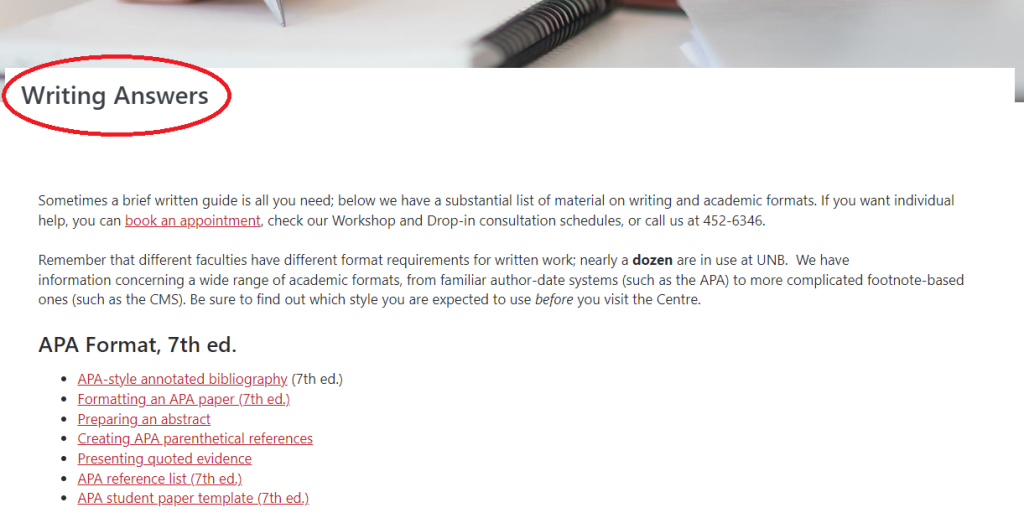
Self Check
Step 7: Finalize Your Assignment and Reference List
First Draft: Revise/Rewrite
Once you’ve finished your first draft and incorporated your research into your paper and cited your sources using APA citation style, it’s important to take a short break! No joke!!
This strategy will enable you to come back and take another look at your draft with “fresh eyes.” This time, as you’re reading your draft, try to focus on the structure and content of your work. Try to imagine that you’re the professor and you are reading this paper for the first time.
As you read, try asking yourself the following questions:
- Have I done what my professor requires?
- Does the paper have a logical flow?
- Does the structure of my paper highlight my key ideas?
- Are my key ideas supported with enough evidence (sources) to convince my professor?
- Are my sources (in-text citations and references) in correct APA citation style?
- Are my conclusions sound and based on evidence?
- Do I need to change anything to improve the structure/content?
If possible, try to find someone else to read your paper. It can really help to get another opinion.
Reference List (APA style)
The purpose of your reference list is to guide your reader to a full citation for each of the sources you have cited in your paper. These full citations in APA style will help your reader to find the original source. Ensure that each of the in-text citations within the body of your paper has a matching full citation in your reference list.
Your reference list should appear on a separate page at the end of your paper titled References.
References should be displayed in a single list in alphabetical order by the surname (last name) of the first author. If there is no author then use the title. Each reference entry should be double-spaced with the second line indented (hanging indent). Double-spacing is also required between all entries.
When compiling your references, there are TWO important points to keep in mind:
- Check the requirements stipulated your professor (if guidelines are provided, be sure to follow them)
- Be consistent
Edit and Polish
Once you’re comfortable with the structure and the content of your paper, you may find that you need to edit/change your sentence structure to make your points clearer. At this point, PLEASE consider booking an appointment with the experts – UNB’s Writing Centre!
It is important to have a staff member from the Writing Centre read over your work. This is what they’re trained to do…and it doesn’t cost you anything! All you need to do is book an appointment well in advance of the due date.
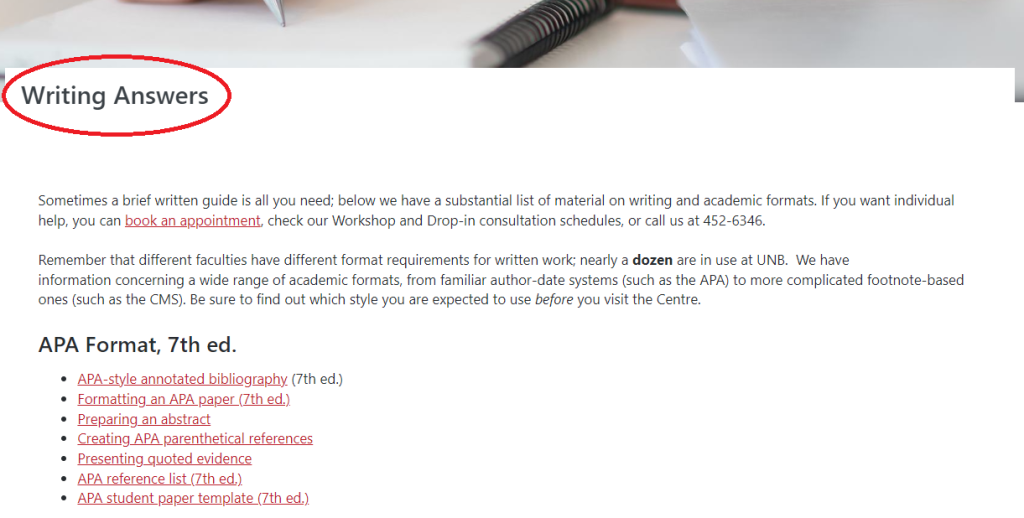
Presentation
Alongside a paper, sometimes business students are required to present their findings in a oral presentation prior to handing in their paper. If this is you, please consult your course outline to ensure you are following your professor’s requirements for the presentation.
The Writing Centre offers a handout to students for just an occasion! Click on the Writing Centre’s “Oral Presentations” handout below to access a PDF copy.
Final Draft: Finishing Touches
Once you have a final draft (and you think you’re done), go back over your paper and proofread it one more time to make any final corrections.
This time you’re reading for spelling mistakes, typos, and checking your quotes. You also need to ensure that, if you’ve included any headings and/or page numbers, that these are structured in a consistent format throughout the paper.
Last but by no means least…hand your paper in ON TIME! Time to reward yourself! You deserve it!

Acknowledgements
Emerson, L. (2013). Writing guidelines for business students (5th ed.). Cengage Learning.
Need Help? Ask Us!
If you’re unsure how to go about finding background information, try chatting with library staff using ourAsk Us online chat service on the library website.