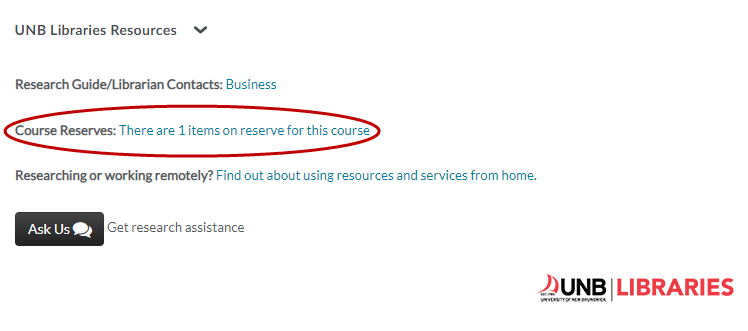Finding Course Reserves
Leanne Wells
Overview
Our libraries have developed a Course Reserves system that provides fair access to these course materials for all students. Your instructors work with library staff to place digital and/or print copies on reserve to enable fair access for all members of the class.
How Do I Find Course Reserves?
To find materials that are “on reserve” for your class, go to our library homepage and select Reserves as shown below:
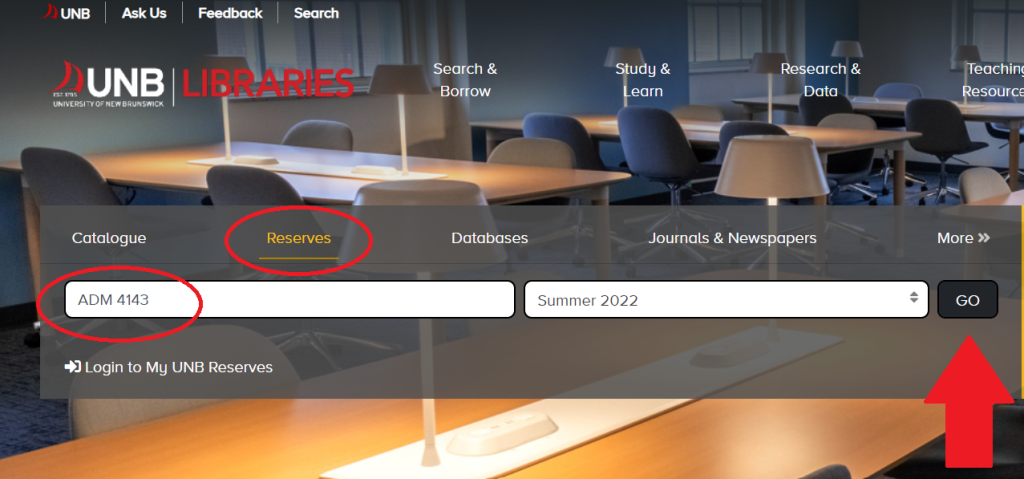
Type in your course number, instructor, or course name to link to the items on reserve for your class. If the item is available electronically, you should be able to link to it for direct access.
Can I See Reserves for All My Classes?
Yes! Students can access the reserve items for each of your classes, simply Login to My UNB Reserves link (shown above). Logging in will enable you to view the reserves for your classes.
Course Reserves in D2L Brightspace