Chapter 8, Using Audiovisual Aids
Objectives
This chapter will help you
► recognize the purposes for visual aids in training
► identify the types of visual aids
► understand the four rules for use of visual aids
► design appropriate visual aids for your material
Introduction
The often-quoted comment in public speaking is that a picture is worth a thousand words. If the picture is clear, can be seen by all, and relates to the message, the expression holds true. If not, you are better off using a thousand words. We have not forgotten a former student of ours who heard us talking about the value of the media, particularly the use of slides with an audiotape. For his demonstration, he decided to use four slide shows with four separate audio messages, all playing at the same time. Needless to say, his points got lost in the media presentation, and we certainly had a good example of noise pollution for the class to discuss. Unfortunately, that was not the purpose of his message. In this chapter we would like to talk about the ways in which you can enhance your training material by using audiovisual materials. We will cover all of the technology that is available to you as a trainer, including the use of a computer.
As you recall from previous chapters, you have conducted the needs assessment and decided what programs you are going to present in your training sessions. Once you have designed the program, developed your objectives, and planned your lecture material, you can begin to think about and plan what audiovisual aids you will use to enhance the material that you plan to incorporate in training.
We hope that you will think of other ideas beyond the traditional audiovisual aids such as flip charts, chalkboards, films, slides, and overheads. We want you to think about magazine ads, Tinker-toy building blocks, and Play-Doh modeling clay, to name a few, as other perhaps more innovative ways to enhance your training. We have even seen trainers use trainees as live visual aids to make a point.
Now that we have aroused your interest in Play-Doh, we do not plan to write a definitive treatise on its use in training sessions. Rather, we would like to explore some of the traditional ways to enhance your training and then discuss, at least on an introductory level, some of the nontraditional ideas that we have found successful. If you choose to develop your skills in training beyond this introductory presentation, we would recommend two specific behaviors to you. First, you can read materials that are listed in our bibliography on audiovisual techniques and strategies. Second, you can take a course in instructional technology and development that might be available at a nearby college or university. Either way, you should go on and explore audiovisual materials in more depth than we can provide in this introductory chapter.
As an overview, we would like to talk first about the purposes of audiovisual aids, when you should use them and when you should not use them. We will then discuss each of the various types of audiovisual aids, when that specific aid is appropriate, and for what size group you should use it. We will conclude the chapter with a discussion of what we consider to be some of the nontraditional a/v (audiovisual) materials.
Purpose of A/V Materials
The purpose of visual aids is to enhance the message you are trying to get across to your trainees. If you are using audiovisual material as a gimmick, it will certainly come across that way to your training audience. If you use too many of them, or inappropriate ones, that too will be perfectly clear. We have probably all heard stories of teachers who dress up in period costumes in order to teach history, as in dressing up as Shakespeare to talk about fifteenth-century England. This could be a very effective use of visual aids if we remember what was discussed rather than that the teacher dressed up as William Shakespeare. It is more important to make Shakespeare’s literature come alive than Shakespeare himself.
There are a number of things that should guide you in answering the question, “Should I use a visual aid?” First and foremost, if the visual aid—a slide, a video, computer graphic, a handout—will enhance the basics of your training program, then you should certainly use it. If a picture can convey more than simply words, then you should consider the use of a/v materials. A series of slides showing the various components of a computer word-processing system could be far more effective than just talking about it. Finally, if you view the audio-visual aids as a way of helping the trainee remember the content of your training program rather than the way in which you used the visual aid, then you should consider incorporating audio-visuals into the training package. As we suggested earlier on developing training materials, and as we suggested at the beginning of this chapter, consider audiovisual aids only after you have developed the full course content. Go back over your training materials and decide what would be an appropriate place for the use of audiovisuals.
On the same score, there are a number of things you should keep in mind in regard to when it would be inappropriate to use visual aids. If you find that you have incorporated too many a/v materials like our student described in the beginning of this chapter, then it is time to back off and cut out some, if not all, of your a/v supplements. Too many aids can spoil the effectiveness of a sound training program.
You should also keep in mind how much time you have in order to prepare audiovisual materials. If your overheads are sloppy, if your videotape is poor quality, or your audiotape can’t be heard, you are better off not using these poorly prepared materials. Remember, your image is at stake, in addition to the presentation of the training program. We don’t know for certain that good visual aids will add that much to a training program, but we do know that poorly prepared a/v materials can detract from the overall effectiveness of our training.
Finally, you should not use visual aids if they are either scheduled at an inappropriate time or are inappropriate for the nature of the content. Showing a series of slides because it is time for diversion is not making effective use of a/v materials. We recall a colleague who used slides for a session on relaxation and stress. The trainees commented that the slides looked more like the trainer’s vacation pictures than pictures designed to promote relaxation. Our colleague confessed they were right and he had learned the valuable lesson that these slides were inappropriate for this group. We are also reminded of a colleague who taught all of his classes by stringing together films and videotapes with little other material. Students confessed lots of sleep time and little learning.
We have but four simple basic rules that we subscribe to in the use of audio-visual aid in training programs. If these four general rules are kept in mind, use of a/v materials can be very effective.
Rule No. 1: Audiovisual aids should be confined to a single concept. For example, if you were to use an overhead you might want to focus on only one issue per overhead. You would certainly not want to cover the history of the theories of management all on one overhead or slide. The same principle applies to video – you would not want to play thirty minutes of tape on management principles when all you really wanted to discuss was leadership style. You would be far better off to play only an excerpt from the tape that confines discussion to the single concept. You might even want to create your own video or use live role-playing as the visual aid.
Looking at Exhibit 8.1, we can see an overhead that has lots of information but is cluttered with materials that, on the surface, do not relate well to each other. Are these factors of training evaluation or productivity? Does each item in the list have equal value? Only our trainer knows the relationship of the items on the overhead. In the second example, Exhibit 8.2, the trainer wants to remind the trainees of the two major types of training evaluation. If in fact, a participant in the training program could probably figure out what was meant with this visual aid without any other notes from the training session. This overhead is straightforward and uncluttered.
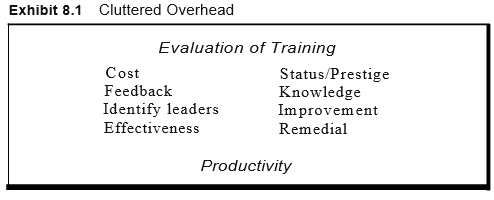
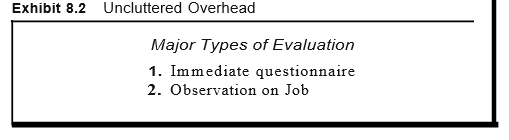
Rule No. 2: Make sure that every member of your training audience can see and/or hear the audiovisual aid. If you are playing an audiotape, you should determine in advance, that everyone, regardless of where they sit in the training room, can hear the material on the tape clearly. If you are using a micro tape recorder for an audience of 150, you had better make sure that you have a microphone or some other form of amplification so that all can hear the material. Showing 8 x 10 photographs to an audience of more than five or six would be another violation of this general rule. You would not pass around this book to show everybody the above exhibit. If all trainees cannot see it, or if they cannot hear it, you have made inappropriate use of your audiovisual aid.
Rule No. 3: Maintain control of your audiovisual. What does this mean? The beginning student in a public-speaking class perhaps is most guilty of violating this rule. When told to use visual aids, invariably a student will come with a series of pictures of his or her summer vacation. As the student progresses through the talk, the pictures begin circulating among fellow students with those at the beginning anxious to see each and every picture and those in the back of the room recognizing that they may never get to see them. If everybody cannot see the visual aid at the same time, you have lost control and you are better off not using the visual aid. The same student could have put the pictures on slides and thus maintained control of the visual, as well as guided the audience, or in our case the trainees, through the program simultaneously.
Keeping control also means that you have planned ahead for the use of your particular visual aid. If you are going to use a chart, make sure you have a place to set the chart that will allow it to remain in its full and upright position throughout your discussion. The last thing you want to be doing while discussing any audiovisual aid, such as a chart, is trying to hold it up so that it doesn’t fall off the chalkboard or away from your training podium. You may even have to pay to have a trainee hold the chart if there is no other way to insure control.
Rule No. 4: Watch out for Murphy’s Law. The most famous law, “If something can go wrong, it will” appears to apply most appropriately to audiovisual aids. How do you avoid this curse? Probably, you can’t prepare for all of the eventualities. Traditionally, you will carry extension cords, extra light bulbs, additional magic markers and chalk. Even that doesn’t protect you from the evils that lurk in the training session. We recall once carrying an overhead projector, complete with the additional bulb, the long extension cord, and markers some two thousand miles to present a training program. We went down and looked in the room to make sure there were electrical outlets within distance of our extension cord and that the screen was there and that everyone could see it, in spite of several columns strategically placed throughout the room. Thus, we felt fairly confident that we had followed the general rule and would avoid the pitfalls of Murphy’s Law. Needless to say, we were in for a big surprise when we set everything up, plugged in the overhead, and began the training program. At the point when we were to introduce the first overhead projection, we flipped the switch. Nothing happened. A quick check soon revealed that Murphy had struck again, Not only did the electrical outlet that we had used not work, but none of the electrical outlets in the entire room had power. Fortunately, we were not willing to let Murphy’s Law overcome the situation, as we had prepared all of our overhead projectors as handouts and were able to proceed without the use of the projector.
Perhaps the converse of this rule is most appropriate, and that is “Plan ahead and be prepared.” Check out every conceivable pitfall that may befall you as you are using visual aids. If you have rehearsed your presentation with visual aids, try to do so in the room in which you will be providing training. Thus, you will be able to avoid Murphy striking you.
Specific Visual Aids
In our discussion of specific types of visual aids, we will look at each one of them from the point of view of how to use it, the optimum size of the audience for that visual aid, and the advantages and disadvantages of that visual aid. We will look at the aids by categories, beginning with written visual aids such as overhead projections, chalkboards, flip charts, and handouts. The second category will include audiovisual aids. The third category will include all other visual forms of aids such as films, slides, video, and computer-generated materials. We will conclude by talking about some of the nontraditional aids described in the beginning of the chapter.
Written Aids
When we think of traditional visual aids, we immediately think of using the chalkboard, flip charts, and handouts. For the most part, these types of visual aids simply highlight in writing, those concepts that we are discussing orally. We use these aids to underscore our message, and to aid the trainee in remembering what we have talked about. They also serve the purpose of helping us maintain an outline and a flow for the material as we present it. In fact, some trainers have all of their notes in outline form on overhead projections and thus appear very organized because they can speak without having notes in hand or on the lectern.
The first and often used, written a/v type is the chalkboard, or the modern variation, the wallboard, on which we can use erasable markers. Modern training facilities have gone with the latter approach as it is less messy and does not create the squeaking sound that chalk tends to as we write on the board. A chalkboard is most useful for highlighting particular words and a quick drawing of rather elementary graphs and tables. Its obvious advantage is that it is easy to use and can be done quite spontaneously. Unless you have a series of boards that can be hidden from view, however, you really cannot prepare materials on the chalkboard in advance of the training program. Chalkboards offer a limited amount of space on which to write, and can be messy. The optimum audience size could range from one to probably not more than twenty-five or thirty.
Like the chalkboard, the flip chart can be used for highlighting specific words, or contents, as well as presenting graphs and simple tables. It, too, is easy to use, is relatively inexpensive, and the materials can be displayed in advance and revealed to the audience as needed. Pages also can be removed from the pad and attached to various walls around the training room for further use in the training session. On the other hand, the flip chart requires some kind of stand to hold it up and because of its size, limits the size of the audience for its effectiveness. It probably is optimal between five and twenty to twenty-five trainees.
The overhead projector moves you into more advanced media requiring both some kind of projection and a screen, or at least a wall, for the image. Like the chalkboard and the flip chart, the overhead projector is useful for displaying key concepts, graphs, and tables. In addition, one can make overheads of anything that can be put through a copy machine. This means that even color photographs can be first copied on an overhead transparency and then projected to an audience. Thus, you have greater flexibility with the use of overhead materials.
On the positive side, materials for overhead projectors are relatively inexpensive and are fairly easy to prepare. One can also use the overhead in a spontaneous way simply by writing on clear transparencies in the same way that you would on a flip chart or on the chalkboard. On the other hand, effective use of the overhead projector requires advance preparation, as well as the purchase or rental of such equipment. The optimum size audience for an overhead, ranges from five to approximately one hundred. If the audience approaches one hundred, you will find that a large screen, 25 x 25 feet, may be necessary and that you will be farther away from your overhead projector so that you will not have the flexibility of being able to write on the projector transparency and still be in front of the trainees. Thus, using an overhead for an audience of more than twenty-five or thirty can prove quite cumbersome and unwieldy. You will need an assistant just to change the overheads because you will be far from the projector if you plan to stand in front of the trainees.
We should also talk about the latest variation on the traditional overhead. We now have the capability to generate overheads on a computer and display them on either an overhead projector or a television screen, depending upon the type of conversion device used. The equipment used to convert a computer-generated image for display on a television screen can be quite expensive. Regardless of the method used, remember the earlier rules regarding the ability of the audience to see and hear the material.
A piece of equipment out of the dark ages that has pretty well lost favor and should not be in your training repertoire is the opaque projector. This equipment is designed to project printed material from the page onto a screen. Given copy machines and the development of overhead transparencies, we seldom, if ever, see an opaque projector. The disadvantages far outweigh the advantages in that it requires a room with total darkness and a piece of equipment that is very large and cumbersome. The appropriate audience size would be much like the other three previously discussed.
The last form of written visual aid we discuss is handouts. There are several varieties of handouts that you can use with trainees, ranging from simple outlines to incomplete notes in which the trainee provides the additional information you discuss in the training program. Another type of handout is a collection of essays and/or articles. You would use these various types of handouts at different times during the training program. For example, it is best to present an outline before the training program so that the trainee knows where you are headed. If the handout is a series of incomplete notes, this might be appropriate for use during the training program so that the trainees can fill in the missing blanks. If you are handing out supplemental material or a series of essays, then it would be best to provide this after the training program. Remember, any handout material you provide the trainees can serve as a diversion from the training material you are discussing.
While the authors like handouts, we are well aware of the pitfalls of their use. We try to provide our hand-outs as needed, rather than providing the entire packet at the beginning of the training program. You can see the advantages and disadvantages of this approach. If you provide all of the materials at the beginning, you should be prepared for the trainees to wander through the training packet during the initial portion of your training program. If you provide each handout as needed rather than as a total packet, you need to find an orderly way to distribute the material. It can be very disruptive if frequently during the training program you have to pause to hand out the necessary material. This interrupts the flow of your training, can be disruptive, and can cause the effectiveness to diminish. On the other hand, we prefer handing out materials as needed so that we can use the material in any order that fits our needs at that point. It also allows for the flexibility to skip training handouts because the trainees already understand the concept. For example, if you have three different handouts on the use of interviewing techniques; you may need only one to get your point across. If you feel the others are valuable, you can always provide those at the end of the training program as supplemental material. On the other hand, if it is in a training packet that you have handed out in the beginning, you will feel obligated to go through all of the materials in the prescribed order: otherwise the trainees will be confused by going from page 1 to page 27, back to page 2, and so on.
We further feel that handouts are useful as an audiovisual technique because they help the trainee after the training session is over. We believe they serve as an aid to memory; as a trainee in one of our workshops put it, they became the bible for his training in presentation skills. In fact, after the pages became ragged, he called us for a new training program for his new employees because he felt the manual was a good tool that he could use almost on a daily basis.
There is really no limit to the number in your audience for the use of handouts. The only word of advice we would give is the larger the audience, the more it may be necessary to put your handouts into a packet to be given to trainees at the beginning of the session. One can really not take the time to wander among two hundred participants each and every time a new handout is needed. Therefore. you would provide the training packet at the beginning and would be expected to go through all of the material.
As you will learn in the next chapter, it is now possible to develop a series of overheads/slides using the computer. These slides can be printed one or more to a page as a series of handouts to reinforce the message.
Audio Materials
Cassettes, records, and discs can also serve the trainer in the presentation of materials. As with all a/v aids, their use depends on the type of material covered and the points you are trying to make. We have found audiotapes to be quite useful as illustrations for a particular point, or to make examples to which trainees can respond. For example, if you were discussing the various types of empathic listening, you might put samples of dialogues on tape and ask the trainee to pick out which type of listening the person on the audiotape was doing. Audio tapes are relatively easy to produce, can be inexpensive, and are easy to use. With modern technology, audiotape recorders are fairly portable and with a microphone or an external speaker, can usually be heard by all members of the audience. On the
other hand, overuse of audiotapes, because they lack the visual quality, can be somewhat boring to training participants.
There is really no limit on the size of your training audience for audiotapes and cassettes as long as everyone in the audience can hear them.
Visual Aids
In the category of audiovisual aids, we would include slides, film, videotapes, and computer graphics. These a/v types are the most stimulating for a training audience, but are the most difficult, time consuming, and expensive to use. Do not let that deter you from their use when it is appropriate for your training program.
The advantages of such visuals as slides, films, and videos are different for each, but the disadvantages are pretty much the same. The audience has to be of limited size, probably not more than twenty for videos, unless you have a number of monitors, and not more than one hundred for slides, or you will not be able to get a screen large enough to project an image that can be seen by everyone. The equipment is relatively expensive, but is rapidly becoming less expensive as new technology produces smaller and more compact units, particularly in the area of videotape.
Using professionally prepared slides, films, and videos can be quite expensive, because the supplier needs to build the cost of preparation and presentation into the actual expense of the film or videotape. For example, it can cost as much as $800 or $900 for a 20-minute film or video presentation. Prepared slide programs are also expensive, but are in the $100 to $300 range.
The advantage of using slides is that they are relatively inexpensive if you prepare your own, and are easy to use and quite portable. All of the advantages of the overhead projector can be duplicated by using slides, and you can develop sequence of items far more easily using slides than using an overhead projector. An additional benefit of using slides is that it is easy for you to develop vignettes or case studies for use by the training participants. In fact, you can develop a series of vignettes and ask the participants to follow through, expressing the outcomes of each of the scenarios you develop.
Films are advantageous because they allow you to present concepts in a process from where motion and a visual display are important. For example, you can have a film to demonstrate inappropriate leadership styles in management in an organization. The same can be said for the use of videotapes as can be said for films.
Many college and university facilities provide film and videotape libraries that are for rent at a nominal cost. If you have access to such materials. they can enhance your training program. If you make your own videotapes. you will need to find some kind of a facility that will allow you lighting and limited editing equipment so that you can produce a video of quality equal to the rest of your training program. If your videos look homemade, you will create that impression with the trainees.
You might also consider videotaping portions of existing television programs to make your particular point. For example, when we are discussing the various forms of influence on individuals, we can use commercials prepared for the mass audience and discuss the various types of influence that are used by the advertiser. Vignettes from soap operas, evening television performances, and news programs can also be incorporated into videos to highlight points in your training program. Needless to say, all of this takes extra effort on your part in order to collect, edit, and use television as part of your video package. Note: Be cautious in using copies of television material because you do not want to violate copyright laws by copying and distributing these homemade collections.
Computer Graphics
While we will discuss the computer in more detail in the next chapter, we should point out that the computer offers a unique opportunity to generate graphics in the form of tables, graphs, and other charts that can be useful in combination with the more traditional forms of visual aids. Most software programs provide for the generation of computer graphics that can be used in training materials. The computer also offers the opportunity to generate free-form graphics through the use of an art boar, which is available for most computers in the moderate to expensive price range. You should check with your local computer outlet to determine what is available for the kind of machine you have access to.
Computer Combinations
We have labeled this section a combination since the computer allows you to combine video, audio, pictures, and graphics into an output which then can be projected to a training audience via a conversion device. For example, you could develop a computer presentation that talks about different types of speech introductions by presenting first a word label followed by a brief audio/video within the computer presentation. The trainer could stop; ask questions; replay the video; and move on to the next segment. This same program could be developed into a self-taught computer package that a trainee could complete. Every day we get more and more sophisticated possibilities from computer applications. Check your favorite computer software store for the latest possibilities.
Nontraditional Aids
All of the audiovisual aids discussed so far are traditional in the world of training and development. There are a number of other items that you should also include in your repertoire of enhancements for training. You may be familiar with some of these, but we would certainly recommend that you look at them as viable options for your training presentation. These nontraditional aids include Play-doh modeling clay, Tinkertoy building blocks, pipe cleaners, puzzles, and magazine pictures. We would also include in this category all three-dimensional objects, which we might label as props. In addition to serving the usual role as a/v aids, these nontraditional forms can heighten the interest of your training audience. When conducting workshops on stress, we sometimes introduce Play-Doh modeling clay as a form of stress reduction. When we look at workshops on team building and small-group exercises, we use Tinkertoy building blocks as a bases for group activity. The same could be said for other props, as well as pipe cleaners and puzzles.
You should not overlook the use of pictures, ads, and other materials from the printed media, as they too can serve as a form of audiovisual aid. As we mentioned earlier, when we are talking about the role of influence in communication, we use television ads; the same could apply to magazine ads. When doing a workshop on creativity, the advertisement by the SAAB Motor Company as an illustration of right/left brain and the thinking process can be used. This is a good ad that caters to both the right and left brain (if you use and accept this approach) by providing a visual image for the right brain and a very analytical description of data about the car for the left brain.
The use of nontraditional forms of audiovisual aid is unlimited. Anything that can be used to demonstrate a point, add interest, or generate enthusiasm can be considered as a visual aid. Our only requirement is that the aid fit the particular point we are trying to make, rather than simply introducing it because it happens to be novel. We recall a speaker once who had a paper bag sitting on the podium through most of the presentation. At the appropriate moment, the person reached into the paper bag and pulled out several stuffed animals. He described the conformity of board members of the foundation like a row of ducks, saying yes when asked. Needless to say, the visual aid was well received and proved to be quite memorable.
Summary
In conclusion, then, there is a wide variety of audiovisual aids that can be used to enhance your training program. Let us underscore that whatever aid you select will work if it is appropriate for the material, as well as for the trainees to whom you will be presenting it. You cannot overprepare i.e., making sure that all of the problems that can go wrong won’t. Keep your aids simple, direct, to the point, and related to your discussion. Plan for failure. A wise person once advised that you should keep candles in your training packet, because when everything in terms of your visual aids goes well, there is always the chance that the lights will go out from a power failure. If this happens, relax, maintain your composure, and hope that the power will go back on quickly.

