4 Copyright and Licensing
Kim Mears
Canadian Copyright Act
In Canada, copyright is defined as “sole right to produce or reproduce a work or a substantial part of it in any form” and it “provides protection for literary, artistic, dramatic or musical works (including computer programs) and other subject-matter known as performer’s performances, sound recordings and communication signals.”
Copyright is a form of legal protection that affords the copyright owner the exclusive rights to, among other things:
- Reproduce (copy)
- Distribute
- Publicly perform
- Publicly display
- Create “derivative works” (e.g., translations, revisions, other modifications)
Without permission from the copyright owner, or an applicable exception such as fair dealing under the Copyright Act, it is a violation of copyright law to exercise any of the copyright owner’s exclusive rights.
For more information about copyright, please contact your institution’s [Link to AtlanticOER contact list].
What is a copyright license?
A copyright licence is a grant of permission to use certain copyright rights. Copyright licences often have specific limitations that are outlined. For example, they may:
- Be limited in time
- Contain geographical restrictions
- Only allow for educational uses
- Only grant permission to use some of the copyright rights (for example, a licence may grant permission to download and distribute a work, but not the right to create derivative works)
When evaluating the permitted scope of uses, read all copyright language closely. Using a work in a manner that exceeds the scope of permissions granted in a licence is copyright infringement.
Source: https://tlp-lpa.ca/oer-toolkit/licensing, Creative Commons Attribution-NonCommercial 4.0 International License.
Creative Commons Licenses
Using a Creative Commons license does not negate copyright – it modifies the terms of copyright, allowing others to use a work with attribution, that is, while recognizing the intellectual property of the copyright holder(s). As Creative Commons states, “CC licenses are copyright licenses, and depend on the existence of copyright to work. CC licenses are legal tools that creators and other rights holders can use to offer certain usage rights to the public, while reserving other rights.”
If you are adapting an existing open textbook, you must respect the license of the original work. In other words, you cannot license what you do not create. The new OER you create can be released with the open license you choose, while the sections of the OER should include the license of the original OER. You can only attach a CC BY (Creative Commons Attribution), or other open license to the parts of the book that you have created and are new.
However, there is a “catch.” If the OER you are adapting has a Share-Alike condition (CC BY-SA 4.0) stipulated, then you must release the entire book using the same license as the original book.
Below are the symbols and definitions of each of the Creative Commons licenses. If you are unsure which CC license you would like to use, you can use the Creative Commons Choose a License tool.
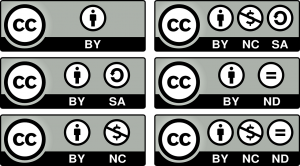
Attribution: CC BY
This license lets others distribute, remix, tweak, and build upon your work, even commercially, as long as they credit you for the original creation. This is the most accommodating of licenses offered. Recommended for maximum dissemination and use of licensed materials.
Attribution-ShareAlike: CC BY-SA
This license lets others remix, tweak, and build upon your work even for commercial purposes, as long as they credit you and license their new creations under the identical terms. This license is often compared to “copyleft” free and open source software licenses. All new works based on yours will carry the same license, so any derivatives will also allow commercial use. This is the license used by Wikipedia, and is recommended for materials that would benefit from incorporating content from Wikipedia and similarly licensed projects.
Attribution-NoDerivs: CC BY-ND
This license allows for redistribution, commercial and non-commercial, as long as it is passed along unchanged and in whole, with credit to you.
Attribution-NonCommercial: CC BY-NC
This license lets others remix, tweak, and build upon your work non-commercially, and although their new works must also acknowledge you and be non-commercial, they don’t have to license their derivative works on the same terms.
Attribution-NonCommercial–ShareAlike: CC BY-NC-SA
This license lets others remix, tweak, and build upon your work non-commercially, as long as they credit you and license their new creations under the identical terms.
Attribution-NonCommercial–NoDerivs: CC BY-NC-ND
This license is the most restrictive of our six main licenses, only allowing others to download your works and share them with others as long as they credit you, but they can’t change them in any way or use them commercially.
Adapting an OER with a Creative Commons license
When adapting an open textbook (or other OER), you may want to incorporate other people’s works into your adaptation. In order to do that, you must ensure that any existing licenses on the work you’re adapting or including are compatible with each other.
Combining CC licenses
The CC BY license is the least restrictive and is compatible with all of the other CC licenses. However, if you want to include a work that has other CC licenses then you must follow the guidance of the license. For example, if the materials you selected include a CC BY-SA license, you must use that same license with your adaptation (which may conflict with other licenses already attached to the work). Creative Commons provides more information about CC BY-SA license compatibility on this page.
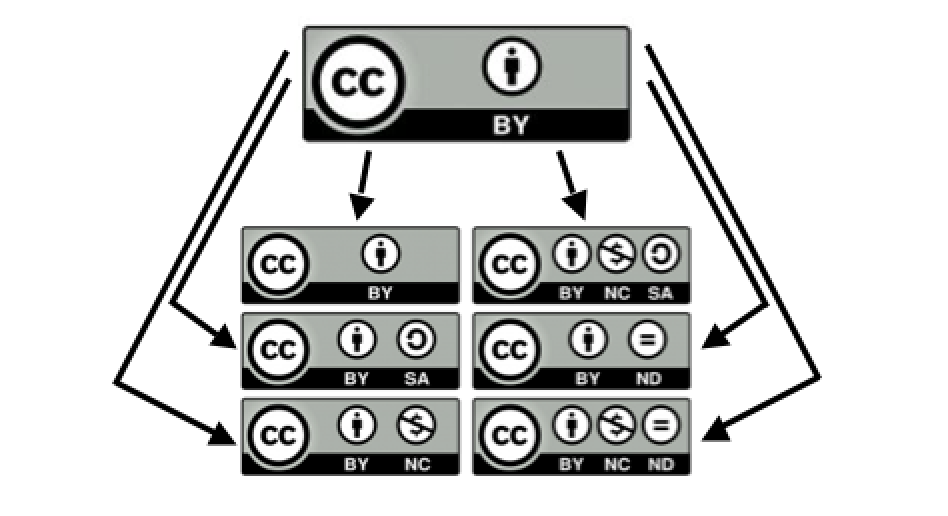
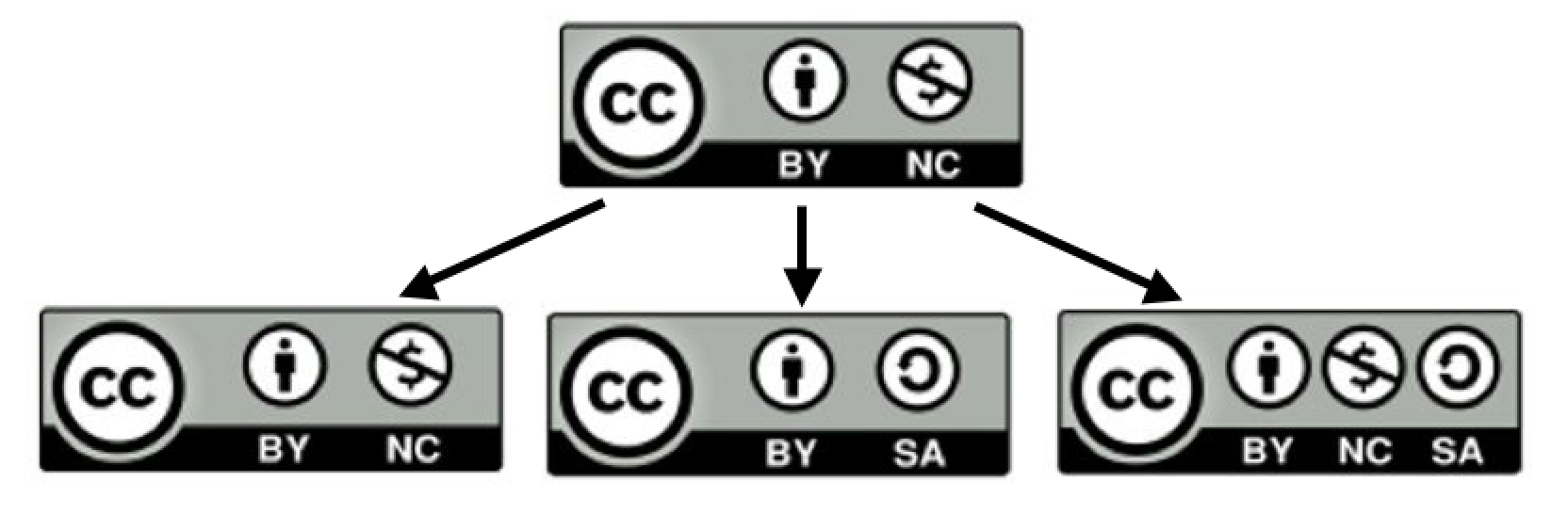
The Orange Grove repository’s video below further explains how CC licenses can be combined.
For further help, you can use the Creative Commons Choose a License tool or the Wiki/cc license compatibility chart, or contact your institution’s Library or Teaching & Learning Centre.
Attribution
The Creative Commons license definitions and images listed on this page have been copied from Creative Commons and are used under a CC BY 4.0 license.
Attribution Statements
Source: https://pressbooks.bccampus.ca/facultyoertoolkit/chapter/attribution-statements/
Regardless of the Creative Commons license you choose for your OER, all CC licenses require at least an attribution to the original creator of the work (the “BY” part of a CC license). Below are some examples of how to create attribution statements for text and media.
This attribution generator from Open Washington can also be a useful tool. Creative Commons also has advice about and examples of giving attribution.
Examples of attribution statements
All Creative Commons licenses contain an attribution (BY) clause. This means that you must include a statement that gives credit to, or attributes, the creator of the work from which you have borrowed, whether it’s text, an image, a video, or other item. If you have made a change, indicate that in your attribution statement.
As far as how and where to place attribution statements for text or media taken from another source or sources, best practices state that you should place them at the bottom of each affected web page. Clearly mark all of these with a heading called: “Attributions”. Several attribution statements can be listed under this heading. Here are examples.
Example of an attribution statement for adapted text
This chapter is an adaptation of Natural Disasters and Human Impacts (on Open Geography Education) by R. Adam Dastrup and Maura Hahnenberger, and is used under a CC BY-SA 4.0 International license.
Note:
The statement is clear, simple, and contains all elements required for a complete attribution: title of the work used, author(s), and license type. A link is provided to the original work, the home page of the website (this is optional), and the license type.
There is no need to name the adapting author in this statement. This information should either be included on the Book Info page as a main author OR if you want to indicate which author wrote/adapted which chapter, you can use the Chapter Author option at the bottom of each chapter/web page in Pressbooks.
If the book is to be CC BY licensed, then you will need to address the conditions dictated by the license for each resource you are using in your adaptation. At the bottom of the Chapter page in Pressbooks, there is an option to set the license type for that page which will override, for this page only, the overarching license chosen for the book on the Book Info page.
If the chapter contains some original material AND some material from another source, then rather than saying “This chapter is an adaptation of….”, say “This chapter contains material taken from….”.
Example of an attribution statement for an adapted image
Figure 1.2
Dog by David Locke is used under a CC BY 2.0 license. Modifications to this photo include cropping.
Note:
The statement is clear, simple and contains all elements required for a complete attribution: title of the image, photographer, and license type, as well as a note of the changes made. A link is provided to the original work, the home page of the photographer (if available), and the license type.
Attributions
This chapter contains material from the BC Open Textbook Adaptation Guide by BCcampus and is used under a CC BY 4.0 international license. Download this book for free at http://open.bccampus.ca.







