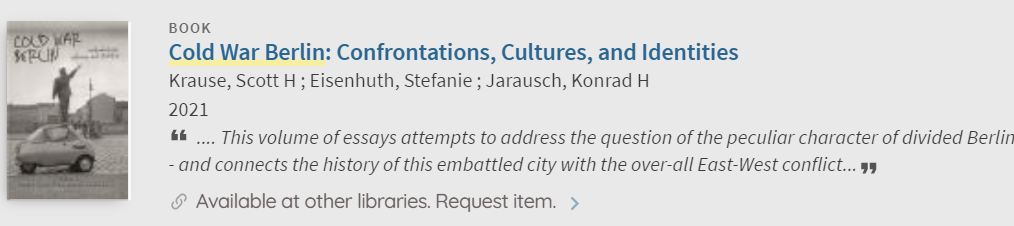Novanet, the Library catalogue, lists items in the library collection, including print books, ebooks, articles, CDs, DVDs, and more. You can search Novanet using key words, names, particular titles, or any combination of these.
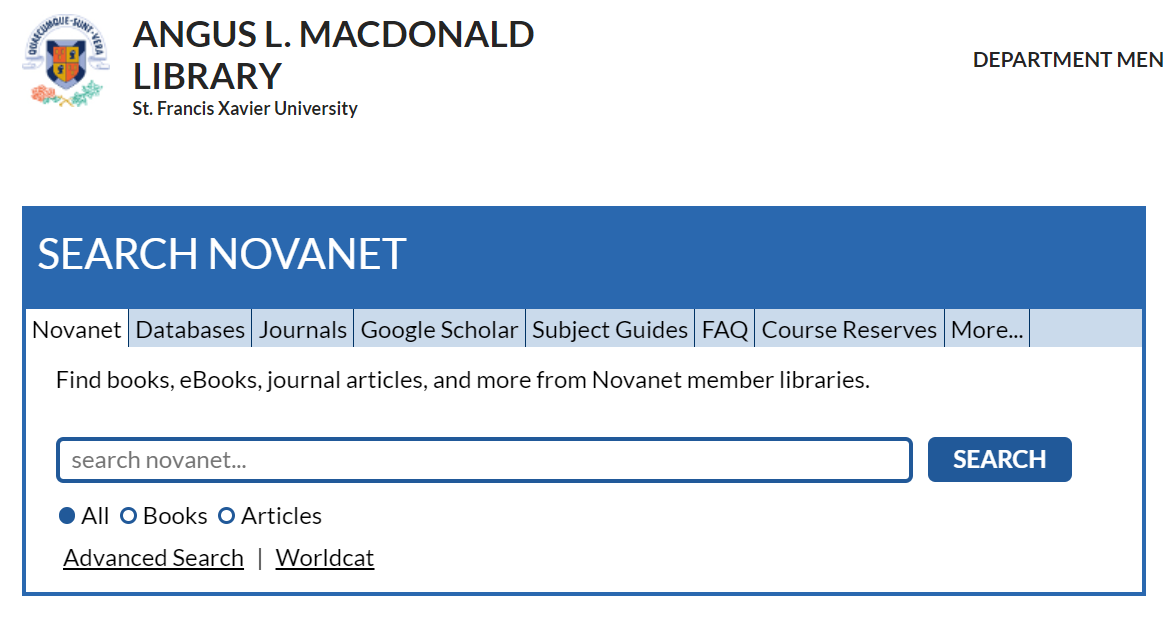
Searching Novanet
When you search Novanet, the system will return a list of items which include your search terms. If the system returns many results, you can narrow these results by adding more search terms, to find items more relevant to your specific subject.
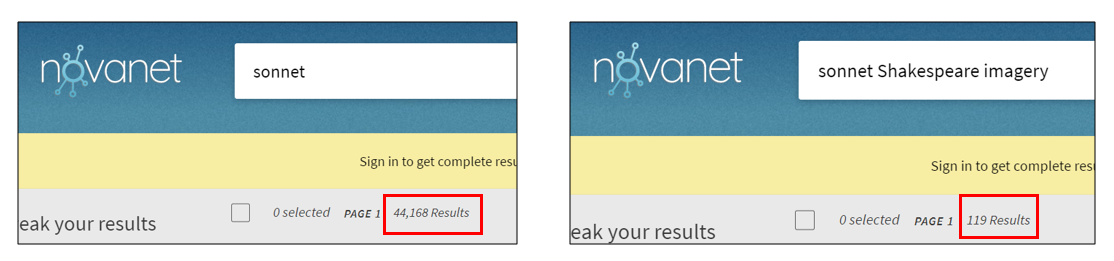
Novanet also provides a number of limiters to help you refine your search results. Also known as filters, limiters allow you to narrow the focus of your search so that the information retrieved will be limited according to certain criteria you select. Limiters reduce the number of results returned and make the remaining results more likely to be relevant to your research topic. These are located on the left hand side of the screen. You can use these to limit your search results to items in particular format (books, peer-reviewed journals, etc.), items published within a particular date range, and so on.
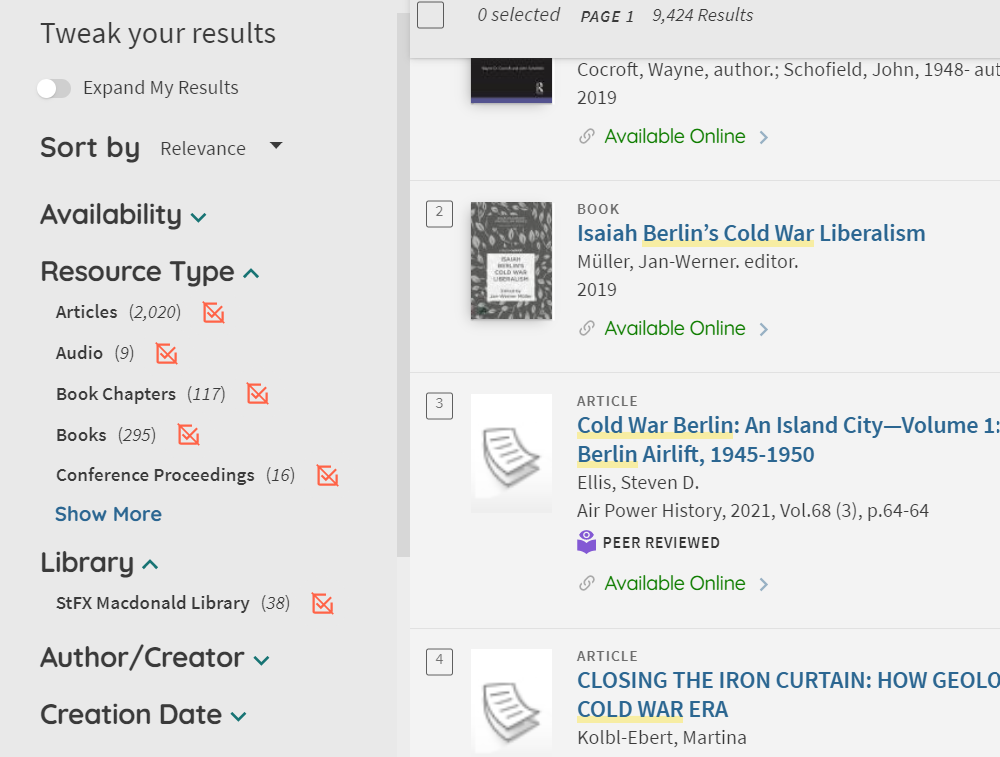
Accessing Sources
How you access the items in your search results list depends on what they are. For books, there may be a print version, an ebook version, or both.
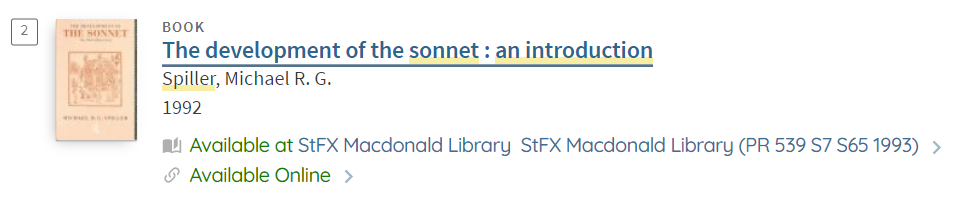
The record for this book shows two versions. The note which says “Available at StFX Macdonald Library” means that there is a print version of the book. The code in parentheses at the end of the note is the book’s call number; this is the book’s address in the library. If you bring this information in to the library, our staff can help you find the book on the shelf.
The second note, “Available Online”, means that there is also an ebook version. Clicking on that and the following links should lead you to the full text of the ebook.
For articles, there may be several options.
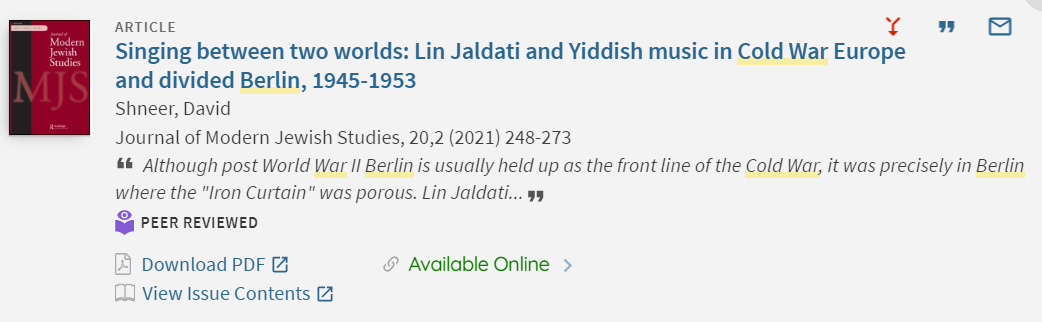
In this case, you can follow the Available Online link, or use the Download PDF link to go directly to the PDF of the article. You can also use the View Issue Contents link to see a list of the other articles in the same issue of the journal; there may be other material of interest there.
If you find an item which is listed as Available at Other Libraries, you can use the Document Delivery procedures described earlier to request a copy from another library.