Google Scholar
Google Scholar is a search engine for scholarly resources. But despite its name, not all content found on Google Scholar is considered scholarly, and oftentimes you will need to evaluate the quality of the information yourself. Remember to follow the advice in Identifying and Finding Resources to determine whether the information you come across online is suitable for your research needs.
Pros and Cons
Unlike Novanet, which only searches the Library’s holdings, Google Scholar will return results that are not necessarily available to you. However, by using the Google Scholar page on the StFX Library website, you can at least see, and link to, the online items to which StFX subscribes. Instructions for using Google Scholar are found in the next section.
Advantages of Google Scholar
- It is free and publicly available
- You can find full-text items available at StFX quickly
- The Cited by feature tracks the number of times an article has been cited in other works.
- This feature can be especially helpful if you need inspiration to find other, similar articles for your research assignment. The Cited by link is located beneath each returned result:
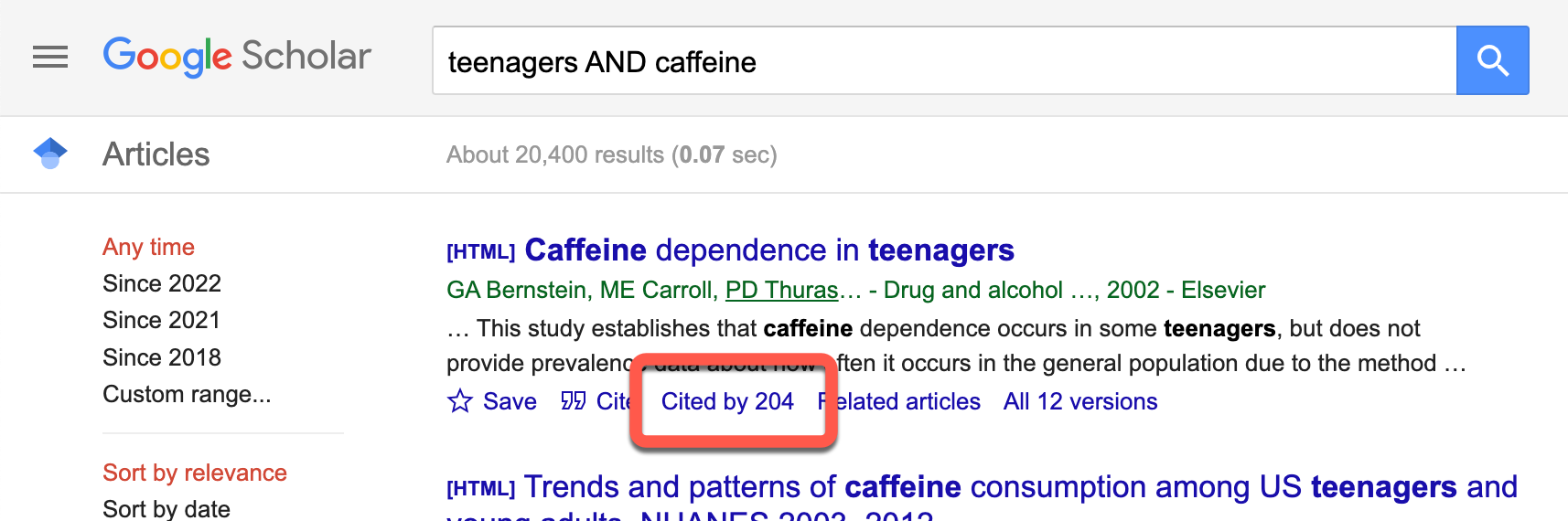
Disadvantages of Google Scholar
- The results will not always return scholarly or peer-reviewed sources
- The return results will not necessarily be available to you
- Results may not be relevant to nursing or health sciences (i.e., some articles may not be from a nursing journal)
- The search functions and limiters are not as sophisticated as those in CINAHL or PubMED
Using Google Scholar
StFX students can search within Google Scholar through the Library homepage:
-
- Click on the “Google Scholar” tab located above the Novanet search box.
- Type your search terms into the search box and click Search.
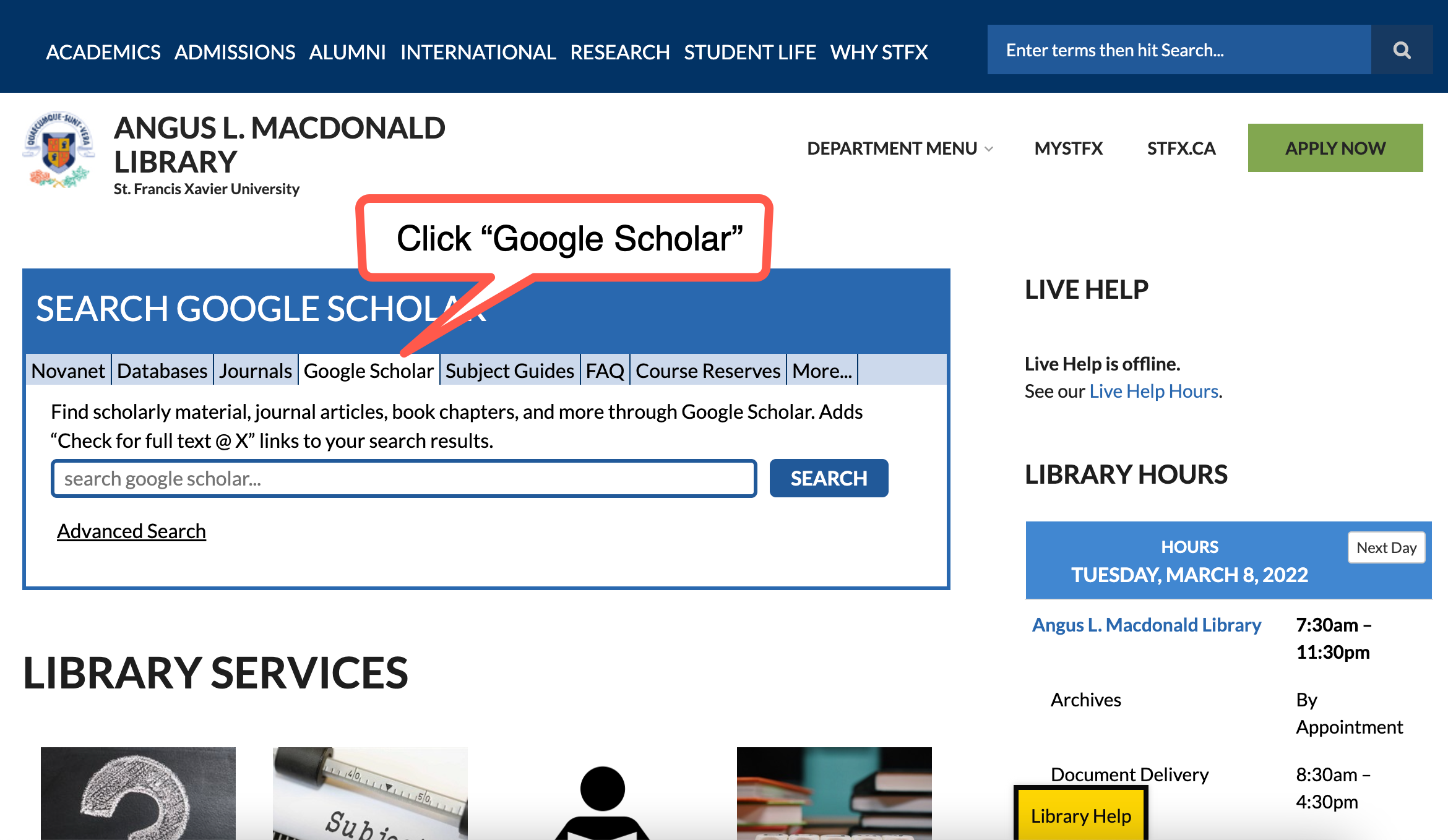
The screenshot below illustrates a search using Google Scholar. If an item is available at the StFX Library, there will be a link next to the item that reads, Check for full text @ X.
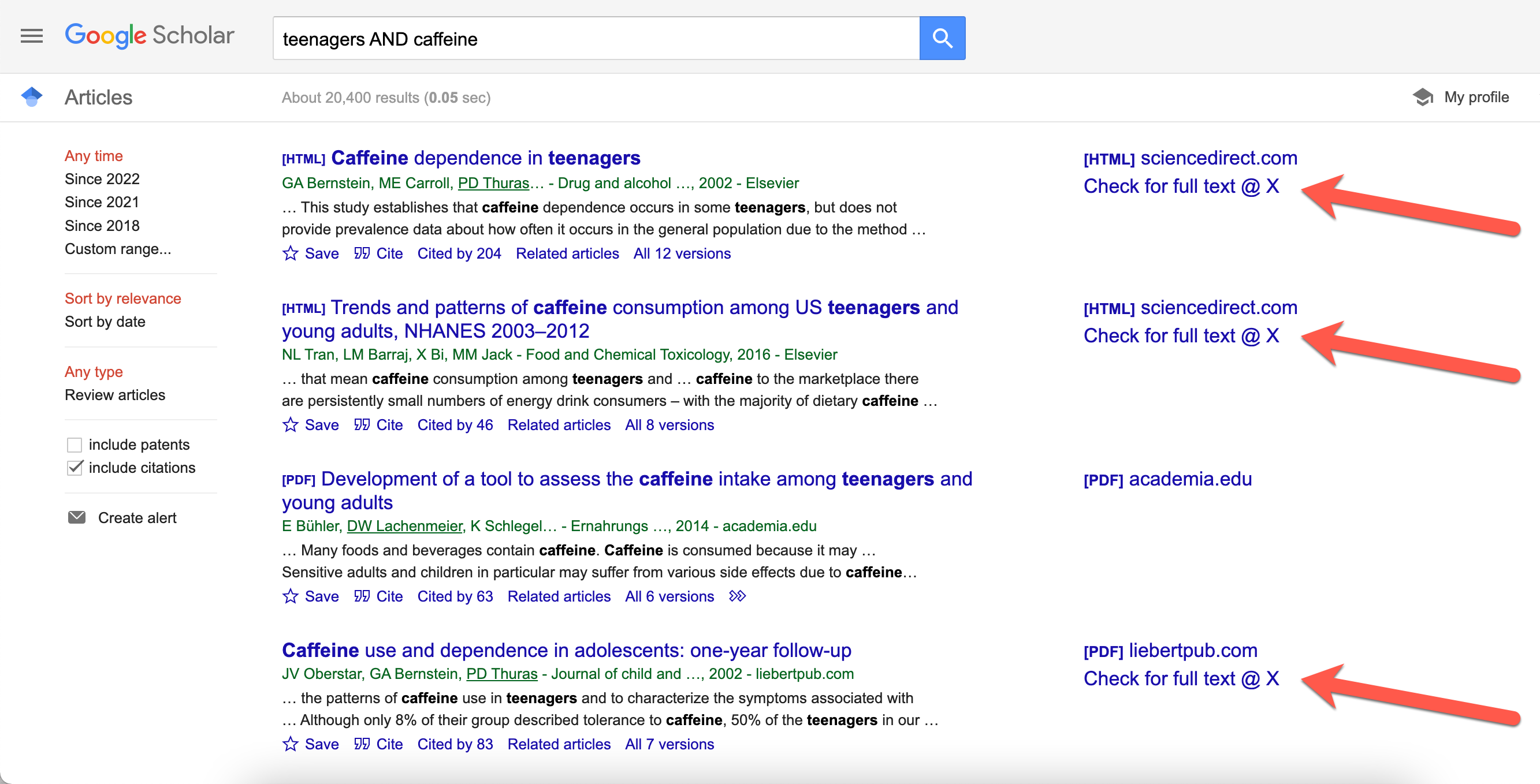
After clicking on the Check for full text @ X link, you will be sent to a new StFX page. Click on the Go button located under Full Text (Online) to get electronic access to that article.
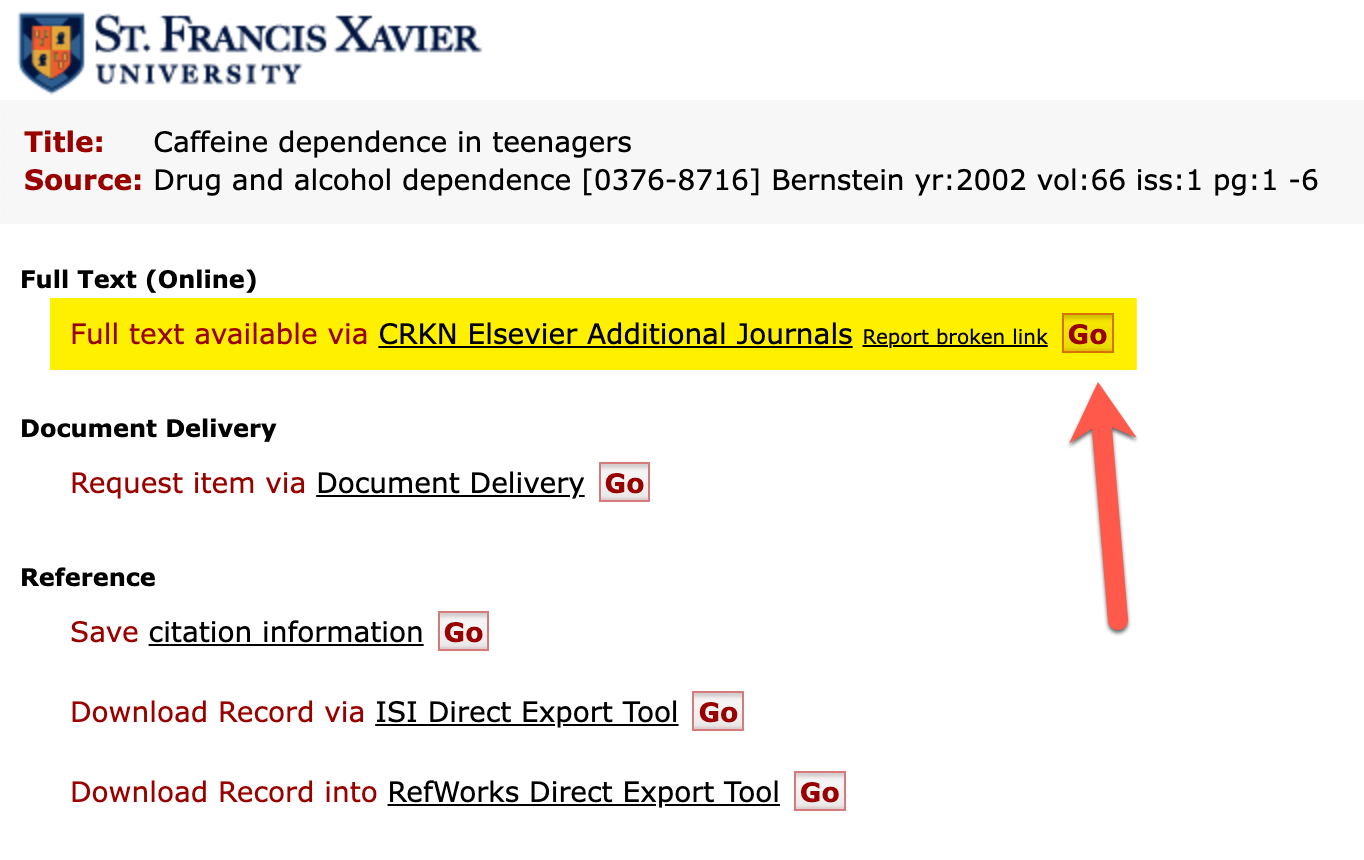
Additional Tips
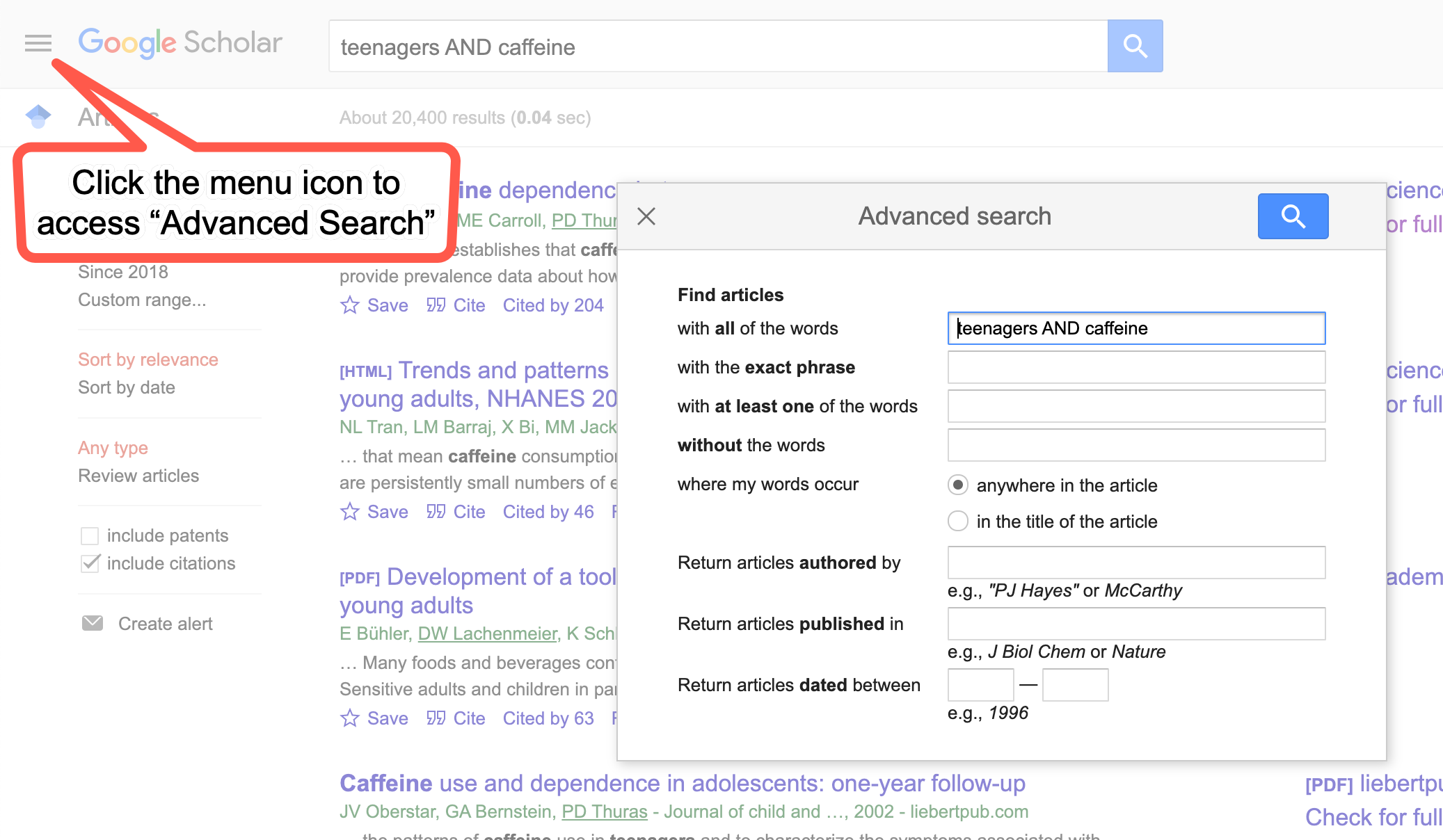


Feedback/Errata